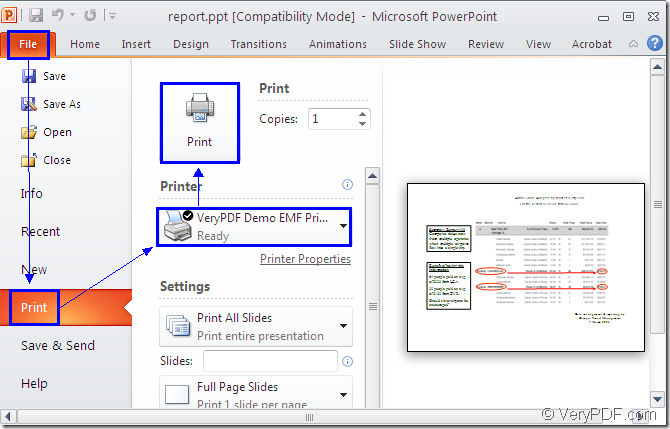You can use a kind of printer which has the ability to print any printable documents to emf format file if you want to print MS Office powerpoint to emf. There is a virtual printer named as VeryPDF Demo EMF Printer which is the internal application in Mini EMF Printer Driver. Mini EMF Printer Driver is a kind of SDK which is specially designed for software developers who often develop software. If you are a software developer, you can call the virtual printer and interfaces of Mini EMF Printer Driver in your applications.
If you want to use VeryPDF Demo EMF Printer to print powerpoint to emf, you should download Mini EMF Printer Driver at first. Please click here to download it for your free trial. You will see the virtual printer in the printer list after the installation. You should click “Start”—“Printers and Faxes” to open the printer list. The printer with the default name VeryPDF Demo EMF Printer can be renamed if you right click it, choose “Rename” and input the new name in the file name frame. Then you will be able to call the printer freely.
To obtain the developer license of the SDK, you can purchase it at the following link: https://www.verypdf.com/order_miniemfprinter.html. It will be a good thing for you because you never need to pay any other user fees for it in the future. You can distribute and develop your own applications with the SDK as you love. You can also redistribute the related components about Mini EMF Printer Driver in your applications.
To print MS Office powerpoint to emf, you should print your document to the printer VeryPDF Demo EMF Printer at first. Please open the Excel document and click “File”—“Print” to open the “Print” dialog box. In “Printer” combo box of the “Print” dialog box, you need to choose the current printer as “VeryPDF Demo EMF Printer ”. Then please click “Print” button to run the conversion from powerpoint to emf. You can see the whole process in Figure1. To open the “Print” dialog box, you can also use the hot key “Ctrl”+ “P”.
Figure1.
If VeryPDF Demo EMF Printer is the default printer on your computer, you don’t need to open the PowerPoint document. Just right click the file you want to print and click “Print” option, which can help you run the printer directly.
About several seconds later, you will get your target file in the default output location—“C:\”. You can also change it to the location you need by opening the path “C:\Program Files\VeryPDF Mini EMF Printer v2.0\emf_printer_driver\option.ini”. Then you should find the command “OutputFile=C:\” in the file and change “C:\” as the new path. In the next conversion, the target file will be saved in the new location.
The SDK also supplies command line application for users. You can call the command line application in your own software. You can also add the functions of Mini EMF Printer Driver into your applications.