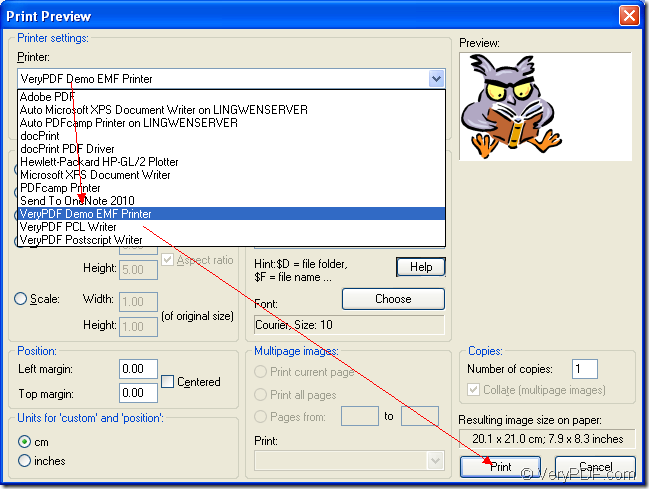In this article, you will see how to print wmf to emf image with the virtual printer VeryPDF Demo EMF Printer which is the internal application of Mini EMF Printer Driver, then you will see what is Mini EMF Printer Driver and some functions about it.
By using the printer VeryPDF Demo EMF Printer, you are able to print wmf to emf only by one step and you don’t need to set the output location for the target file for it will be saved in a default one after the conversion.
You should click here to download Mini EMF Printer Driver for free trial and install it on your computer. The printer VeryPDF Demo EMF Printer will appear in the printer list and you can see it when you click “Start”—“Printers and Faxes”.
Here are the operations for printing wmf to emf. If you are puzzled by this problem, please go on reading the following contents.
Please open the WMF image with some application which supports to open it such as IrfanView. Then please click “File”—“Print” to open the “Print Preview” dialog box in which you are able to choose the current printer as “VeryPDF Demo EMF Printer ” in “Printer” dropdown list. Click “Print” button to run the conversion from wmf to emf.
Please see the process in Figure 1.
Figure 1
The default output location for the target file in C:\ and you can find the target file there.
Mini EMF Printer Driver is a kind of SDK. It can offer callable virtual printer and interfaces which can be used by software developers for developing software. The command line application in the SDK is often supplied for users to call anytime.
You can also buy the developer license at the purchasing website: https://www.verypdf.com/order_miniemfprinter.html. When you successfully buy it, you can freely develop or distribute your applications with Mini EMF Printer Driver without paying any fees. You are also allowed to add the related components about the SDK to your applications.
You can change the name for the printer in the printer list. Please right click VeryPDF Demo EMF Printer and choose “Rename” option in the dropdown list. Then you can input the new name for the printer.
If you want to see more information or functions about Mini EMF Printer Driver, please enter its homepage: https://www.verypdf.com/artprint/mini-emf-printer-driver.htm.