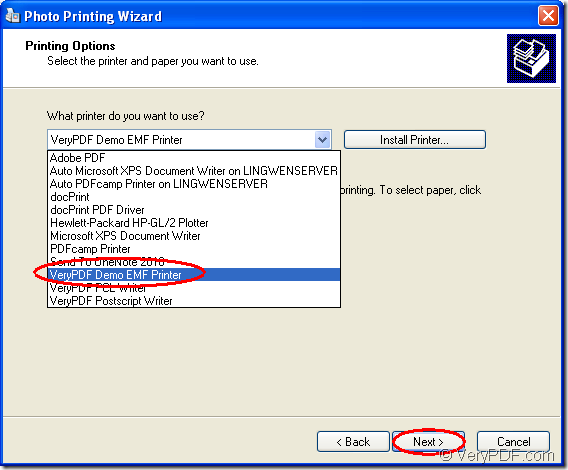If you want to convert jpg to emf format image, you can use the SDK Mini EMF Printer Driver which is developed for software developers. It can offer the virtual printer and the interfaces which can be called by third part applications. With Mini EMF Printer Driver, you can convert any printable documents to EMF image format, including image to emf.
Mini EMF Printer Driver can be used to develop new applications by software developers. So to software developers, it is really a good helper in their work.
If you want to use Mini EMF Printer Driver, you can download it for free. Please click here. When you install it on your computer, you can choose whether to set the virtual printer VeryPDF Demo EMF Printer supplied by Mini EMF Printer Driver as the default printer. In the end of the installation, you will see VeryPDF Demo EMF Printer as a newly added printer appear in the printer list. You can change its default name as a new one by right clicking on the printer and choose “Rename” option to input the new name.
You can buy the developer license by clicking the following link: https://www.verypdf.com/order_miniemfprinter.html. With this license, you will be able to develop or distribute your own software. If you want to redistribute the new components about this SDK, you will never need to pay for any fees.
The following contents are about how to convert jpg to emf with the virtual printer Mini EMF Printer Driver. You can fulfill the whole conversion within one step by just printing the image to the printer.
Please right click the JPG image and choose “Print” option to open the “Photo Printing Wizard” and click “Next” button. In next dialog box, you need to check all the images you want to convert and click “Next” button. You need to choose current printer as “Mini EMF Printer Driver” in next window and click “Next” button. Please see it in Figure1.
Figure1.
In next dialog box, please choose the output layout from all the offered available layouts. You can choose one kind and click “Next” button. Then you will see a green progress bar appear which can remind your conversion progress bar. When it disappear, you will see the target file pop up on your screen displayed by the default image viewing application of your computer.
To find the target file, you should open the location “C:\” which is the default output location of Mini EMF Printer Driver. If you want to change the directory, you need to find the file by opening the directory “C:\Program Files\VeryPDF Mini EMF Printer v2.0\emf_printer_driver\option.ini” and input the new directory in the command “OutputFile=C:\(Please change C:\ as the new one.)”
The conversion from jpg to emf will be completed and you can also use the same way to convert any other formats of image to emf format file.