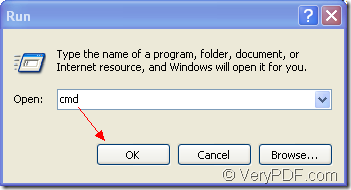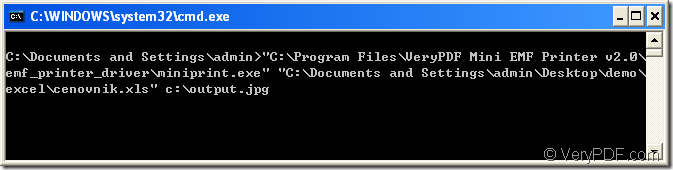Mini EMF Printer Driver offers some APIs (Application Programming Interface) which can be called be a third part application to implement its functions. For example, if you are a software developer, you can call the command line to print the document of ms office to image.
You should click here to download Mini EMF Printer Driver for free trial and you need to install it on your computer. Then you will be call the command line application in your own application. To convert document of ms office to image with the command line application, please see the following contents.
You can buy the developer license for Mini EMF Printer Driver at https://www.verypdf.com/order_miniemfprinter.html and then you will not need to pay user fees for further using Mini EMF Printer Driver.
We can take the Excel document as the example of the document of MS Office and take JPG as the example of output image file. To fulfill the conversion, you should open the MS-DOS interface in which you are able to input the command line.
Please click “Start”—“Run” for opening “Run” dialog box and then please input “cmd” in “Open” combo box and click “OK” button. You can also use the hot key “Window”+ “R” to open “Run” dialog box. Please see the process in Figure 1.
Figure 1
In the popup MS-DOS interface, please input your commands to realize the conversion from the document of ms office to image. You’d better refer to the following basic command line.
miniprint.exe C:\in.xls C:\out.jpg
miniprint.exe stands for the called program.
C:\in.xls stands for source file.
C:\out.jpg is the output file.
The following command line example in Figure 2 will give you an interpretation to the basic one above.
Figure 2
The commands are
"C:\Program Files\VeryPDF Mini EMF Printer v2.0\emf_printer_driver\miniprint.exe" "C:\Documents and Settings\admin\Desktop\demo\excel\cenovnik.xls" c:\output.jpg
Where
- "C:\Program Files\VeryPDF Mini EMF Printer v2.0\emf_printer_driver\miniprint.exe" is the path of MiniPrint.exe which is the executable file of the command line application. You can drag the file into the command line window directly for convenience.
- "C:\Documents and Settings\admin\Desktop\demo\excel\cenovnik.xls" stands for the path of the source file, which can also be dragged into the window.
- c:\output.jpg stands for the path and name of the target file.
After inputting the command line, you should click “Enter” button on your keyboard and please wait for several seconds until the conversion from ms office to image is over.
At last, please find your target file in the specified location to see whether it is perfect. If you want to learn more information about Mini EMF Printer Driver, please visit its homepage at https://www.verypdf.com/artprint/mini-emf-printer-driver.htm.