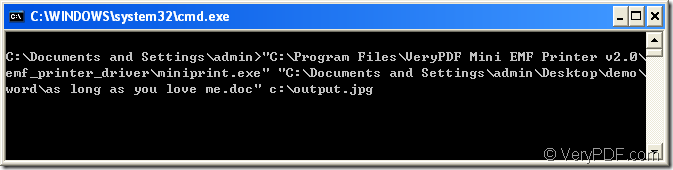You can use the command line application MiniPrint.exe which is the internal application of the development toolkit Mini EMF Printer Driver to convert word to image for the command line application can be called by software developers in their applications to realize the function of printing any printable documents to various image formats.
The development toolkit also supplies callable virtual printer VeryPDF Demo EMF Printer which can print any printable documents to EMF image format and save the target file in a default output location.
To use the command line application, you should click here to download Mini EMF Printer Driver and install it on your computer. In installation directory, you will see MiniPrint. exe file which is the executable file of the command line application. You can freely call it in MS-DOS command line window.
For converting word to image, you should open the MS-DOS command line window at first. You can use the hot key “Window”+ “R” to open “Run” dialog box in which you can input “cmd” in “Open” combo box and click “OK” button. You can also click “Start”—“Run” to open “Run” dialog box.
Next, please input your command line for converting word to image in MS-DOS command line window. The command line contains called program, source file and target file. In this command line, the called program is MiniPrint.exe, the source file is the Word document and the target file is the image you want to get.
Please refer to the following command line template to write your own command line.
miniprint.exe C:\in.doc C:\output.jpg
You can see the following command line example for converting word to image shown in Figure 1.
Figure 1
The commands you see in the command line window are
"C:\Program Files\VeryPDF Mini EMF Printer v2.0\emf_printer_driver\miniprint.exe" "C:\Documents and Settings\admin\Desktop\demo\word\as long as you love me.doc" c:\output.jpg
- "C:\Program Files\VeryPDF Mini EMF Printer v2.0\emf_printer_driver\miniprint.exe" stands for the path of the executable file of the command line application. You can drag it to the window directly.
- "C:\Documents and Settings\admin\Desktop\demo\word\as long as you love me.doc" stands for the path of input Word document.
- c:\output.jpg is the path of output image file.
After you input all the commands, please hit the “Enter” button on your keyboard to run the conversion from word to image and you will get the target file in the specified location several seconds later.
If you want to buy the developer license of Mini EMF Printer Driver, please visit the website: https://www.verypdf.com/order_miniemfprinter.html. When you successfully buying it, you will never need to pay any other fees for developing applications or redistributing related components about the development toolkit to your applications.