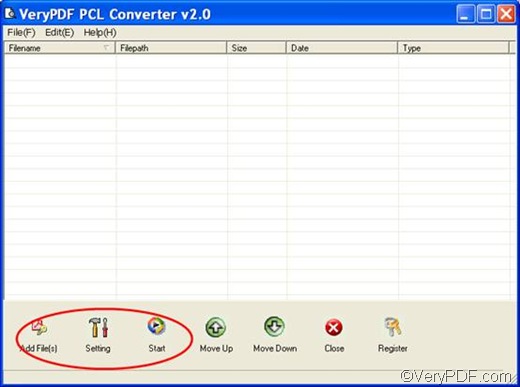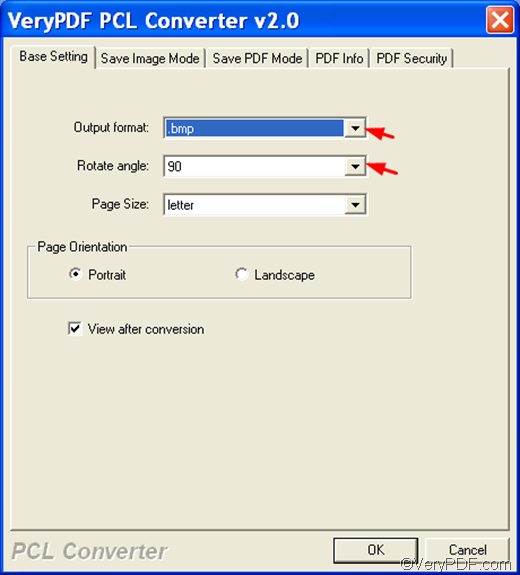If you don’t have any application which can open PCL files, you can use VeryPDF PCL Converter to help you convert the PCL to BMP or PS, JPG, TIF, PDF, etc. This article takes BMP as an example, and shows you how to use VeryPDF PCL Converter to convert PCL to BMP and rotate the pages.
Firstly, please download VeryPDF PCL Converter and install it on your computer. Then, you can double click the icon entitled VeryPDF PCL Converter on your desktop to open the application. The following illustrates the interface of VeryPDF PCL Converter.
Secondly, please add PCL files as follows: click the first button Add File(s) under the list box. Then a dialog box appears. > Select the PCL files in the dialog box. > After selecting all the PCL files you want to convert, please click the Open button in this dialog box. All the selected files will be displayed in the list box of the main interface.
Thirdly, please click the Setting button to open another dialog box, which is as illustrated as follows. To specify BMP as the output format, please click the arrow in the Output format combo box, and then select .bmp from the list that drops down. To rotate the pages, please click the arrow in the Rotate angle combo box and then select 0, 90, 180, or 270 from the drop down list. After you set the options, please click OK at the bottom of the dialog box and proceed to the next step.
Fourthly, please click the Start button on the main interface. The Save As dialog box will appear on the screen. You should select a folder or create a folder in the Save As dialog box and then, click Ok in the Save As dialog box. The computer will prompt to convert PCL to BMP and rotate the pages.
These are the four steps you can take to convert PCL to BMP and rotate the pages. I hope this article is helpful.