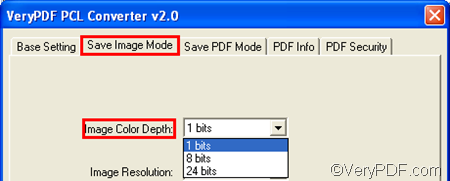Sometimes, in order to save ink, some of you may need to create monochrome images when convert PCL to BMP. VeryPDF PCL Converter supports color depth setting, so you can use this tool to generate monochrome images by setting color depth as 1 bit.
The following explains how to use VeryPDF PCL Converter (click here to download) to convert PCL to BMP and set color depth. Four steps are required.
1. run VeryPDF PCL Converter
VeryPDF PCL Converter provides a GUI application. You can run the GUI application of VeryPDF PCL Converter by double clicking the icon on the desktop. The following shows the interface of VeryPDF PCL Converter
2. input PCL files
Please click the first button Add File(s) under the list box on the main interface. > In the dialog box that pops out, please select the PCL files you want to convert and then click Open. When you see the names of the selected files on the interface, please proceed to the next step.
3. set color depth and output format
- Click Setting on the interface to open the dialog box for settings.
- Specify .bmp as the output format in the Output format combo box.
- Click the Save Image Mode, > click the first item in the Image Color Depth combo box. > click OK.
4. export BMP files
Click Start on the interface to open the Browse for Folder dialog box. Then, Select a folder in the dialog box and then click OK. The computer begins to convert without delay. In a few seconds, you can view the effect of the BMP files in the specified folder.
Now, do you know how to convert PCL to BMP and set color depth? The trial version of VeryPDF PCL Converter may add watermarks on the output files. To generate files without watermarks, please purchase VeryPDF PCL Converter.