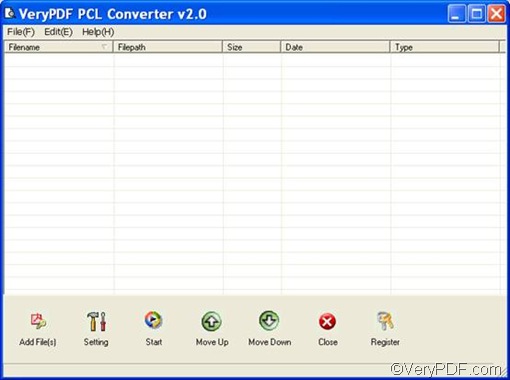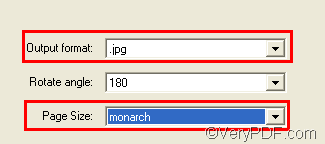If I were you, I would use VeryPDF PCL Converter to convert PCL to JPG and fit to paper size. This product does not require any third party application. Besides, to meet the requirements of different users, it provides both a GUI application and a command line application.
After you download VeryPDF PCL Converter and install it on your computer, you can own both the applications. The following explain how to use the GUI application to convert PCL to JPG and fit to paper size. Please do as follows:
1. Run VeryPDF PCL Converter
If it is the first time you try VeryPDF PCL Converter, please do as follows to run it: double click the shortcut icon of VeryPDF PCL Converter on the desktop, > click Try in the registration dialog box, > click OK in the other dialog box that pops out. Then, the main interface of VeryPDF PCL Converter will be displayed on your desktop.
2. Input PCL files
On the main interface, there are seven buttons under the list box. Please click the first button Add File(s) to open the dialog box. In this dialog box, please find and select the PCL files you want to convert, and then click Open to add them into the list box on the main interface. When you find the selected PCL file in the list box, please proceed to the next step.
3. Set options
To convert PCL to JPG and fit to paper size, you need to set two options. First please click Setting on the main interface. Then, in the setting dialog box, please do as follows:
- Click the arrow in the Output format combo box to drop down a list, and then specify .jpg as the output format.
- Click the arrow in the Page Size combo box to open up the drop down list and select a proper paper size like monarch from the list.
You can also set color depth, resolution, page orientation, etc. in this dialog box. After setting all the options, please click OK to close this dialog box and then, proceed to the next step.
4. Export JPG files
The last step is to choose a save folder, and start the conversion. Please do as follows: click Start on the interface to open the Browse for Folder dialog box. > Choose a folder. > click OK. The computer will prompt to convert PCL to JPG and fit to paper size. In several seconds, you can check the result of the conversion.
Are you satisfied with the result JPG files? Do you want to get more information about VeryPDF PCL Converter? Please go to: https://www.verypdf.com/pcltools/index.html