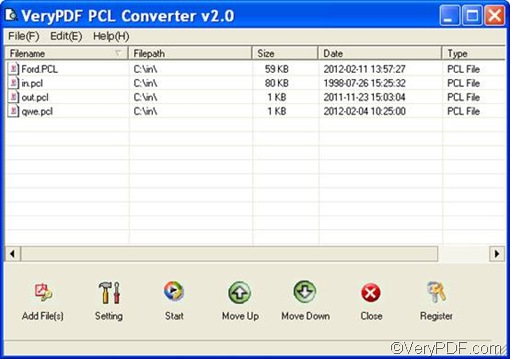I have used VeryPDF PCL Converter to convert PCL to PostScript and fit to paper size before. The result files were clear and correct. In this article, I would like to share some tips with you and explain how to solve the problem.
To get the tool, you can download it from the Homepage of VeryPDF PCL Converter, and install it on your computer. No other applications are required. Then, you can take the following four steps to convert PCL to PostScript and fit to paper size.
First of all, please run the GUI application of VeryPDF PCL Converter by double clicking the icon on the desktop. The main interface of VeryPDF PCL Converter as below contains two parts: the list box and the button bar. You are going to use the first three buttons in the next steps.
The second step is to input PCL files. The first button Add File(s) is going to be need. Please click on it to open a browse dialog box, and then select the PCL files you want to convert and click Open in the dialog box. Then, you can view the information of these PCL files on the list box as illustrated above.
The next step is to set options. Please click Setting on the interface to open the setting dialog box as the illustration below. Then click on the Output format combo box and specify .ps as the output format. To fit to the paper size, please click on the Page Size combo box and select a proper size from the drop down list, for example, c5. After setting the options, please click OK in this dialog box.
The last step is simple. Please click Start on the interface. Then select a folder and click OK on the Browse for Folder dialog box that pops out.
There are the four steps that you can take to convert PCL to PostScript and fit to paper size. Are you satisfied with the result files? If you want to view more features of VeryPDF PCL Converter, please go to https://www.verypdf.com/pcltools/index.html