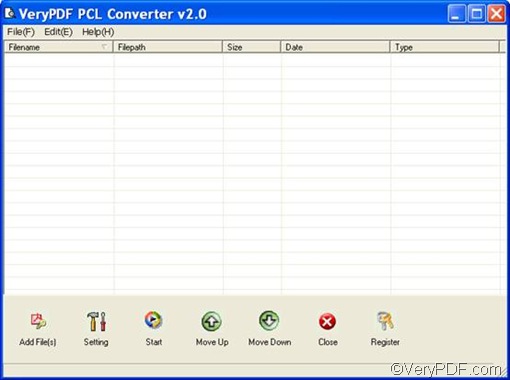VeryPDF PCL Converter is able to convert PRN to bitmap formats such as PCX, TIF, and JPG, and to rotate the pages. This converter provides a GUI version and a command line version, you can choose either of which to solve your problem. This article only introduces how to use the GUI version.
Please download VeryPDF PCL Converter by clicking here. Install it on your computer, and click its icon on the desktop. Then, the registration dialog box will pop out. Please follow the instruction to register, buy or try it. For instance, if you want to try it, please click Try. Later, the main interface of VeryPDF PCL Converter as the illustration below will appear on the desktop. And you can take the following steps to convert PRN to bitmap and rotate the pages.
Firstly, to add PRN files, you should click the first button Add File(s) under the list box on the main interface, > select the PRN files you want to convert, > click Open. The added PRN files will be listed on the main interface. Then, you can go to the next step.
Secondly, to create bitmap files and rotate the pages, you need to set options as follows: click the second button Setting under the list box to open the option setting dialog box as below. > select a bitmap format such as .jpg from the Output format list. > select an angle degree like 270 from the Rotate angle list. > Click OK.
The third step is to start the conversion. You should click Start on the main interface, > select a folder in the dialog box that pops out. > click OK. Then, the animated progress bar at the bottom of the interface can show the status of the task.
Do you think this method is simple? Are you satisfied with the quality of the files converted from PRN to bitmap files? If you don’t like the watermarks added by the trial version of VeryPDF PCL Converter, please get the full version of VeryPDF PCL Converter by clicking Register on the main interface.