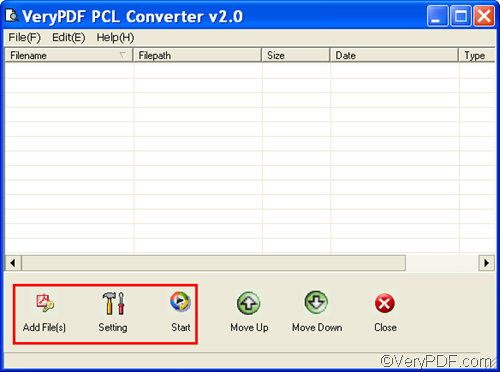If you are looking for a quick and accurate converter that can convert PRN to JPG and fit to paper size, you can try VeryPDF PCL Converter. VeryPDF PCL Converter supports batch conversion, so, no matter how many PRN files are at hand, you can quickly convert them to JPG files.
VeryPDF PCL Converter is a stand-alone application, so if you have installed it on your computer, you don’t need to any third-party application. The following are the four steps you need to take to convert PRN to JPG and fit to paper size.
Firstly, please run VeryPDF PCL Converter. The simplest way to run this application is to double click its icon on the desktop. When the main interface appears, you can find that under the list box, there are some buttons on the interface. You are going need the first three buttons in the next steps.
The second step is to input the PRN files you want to convert. You can: click the Add File(s) button on the main interface of VeryPDF PCL Converter. >Select the PRN files in the dialog box that appears on the screen.> Click Open. Then, all the added PRN files are displayed on the interface.
Thirdly, in order to convert PRN to JPG and fit to paper size, please click Setting on the interface, and then, select .jpg from the Output format combo box and choose an item from the Page Size combo box. At last, click OK. Certainly, if you like, you can set other options like page orientation, and color depth before you click OK,
Fourthly, please click Start on the main interface. Browse folders in the dialog box and select a folder. Then, click OK to initiate the process. The progress bar on the main interface can show the status of the conversion.
These are the four steps you need to take to create JPG files from PRN files and fit to paper size. I hope VeryPDF PCL Converter can help you quickly solve all your problems. Thanks for reading.