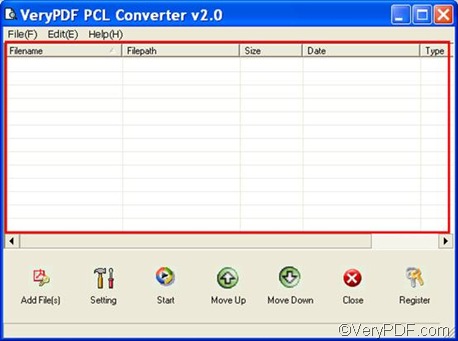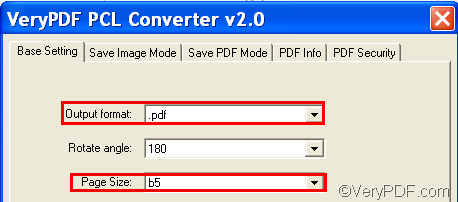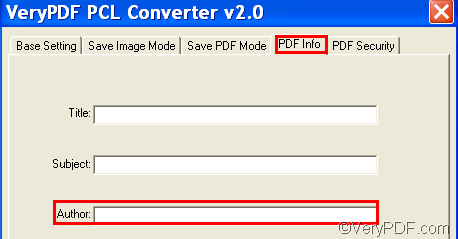When you use VeryPDF PCL Converter to convert PRN to PDF and fit to paper size, you only need to take four steps. VeryPDF PCL Converter is a professional document converter which can convert PCL, PXL, PX3, and PRN to PDF, JPG, TIFF, BMP, and other distribution formats. It does not require third party applications.
You can free down VeryPDF PCL Converter from https://www.verypdf.com/pcltools/index.html. After installing VeryPDF PCL Converter on your computer, you can do as follows to convert PRN to PDF and fit to paper size:
First, run VeryPDF PCL Converter. You can do any of the following to open VeryPDF PCL Converter:
- Double click the icon of VeryPDF PCL Converter on the desktop.
- Right click the its icon on the desktop to open up a list, and then click Open in the list.
- Click Start, > click All Programs, > click VeryPDF PCL Converter v2.0, > click VeryPDF PCL Converter v2.0.
Second, you can go to input PRN files. You can drag the selected PRN files from Windows Explorer and drop them to the list box of the main interface. Then, you can see all the input PRN files on the main interface.
Third, because you want to convert PRN to PDF and fit to paper size, you should set the output format and the page size. Please do as follows: click Setting under the list box. >In the dialog box that pops out, please specify .pdf as the output format in the Output format combo box and choose a proper page size such as b5 or a4 in the Page Size combo box.
You can also set other options for the output PDF files. As you can see, at the top of the dialog box, there are five tabs. The last three tabs are for PDF combination mode, PDF information and PDF security. For example, if you want to set the PDF author, you can do as follows: click the PDF Info tab, and then type the author name in the Author edit box. Don’t forget to click OK at the bottom of the dialog box after setting all the options.
The last step is to start the conversion from PRN to PDF and save the PDF files. Please click Start on the main interface to open the Save As dialog box, select a folder in the dialog box, and then click Save to start the task to convert PRN to PDF and fit to paper size.
This is how you can use VeryPDF PCL Converter to solve your problem. Thanks for reading.