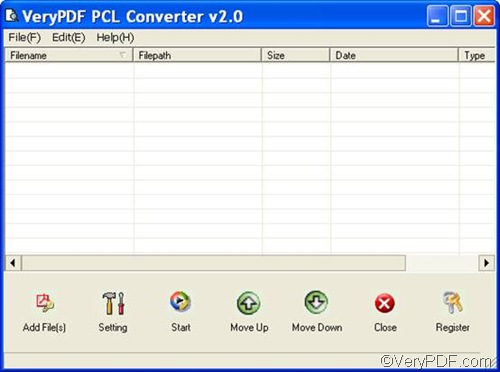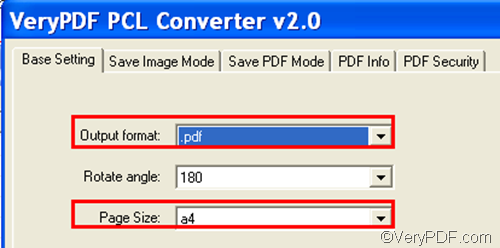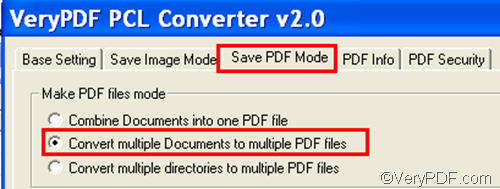If you don’t have any Adobe product on your computer, yet want to convert PX3 to PDF and fit to paper size, you can try VeryPDF PCL Converter.
VeryPDF PCL Converter is a professional converter which is able to convert PXL, PCL, PX3 to PDF, PS, TIFF, JPT, BMP, etc. With the help of this product, you can even integrate high-volume batch conversion into your server-based application or workflow. You can free download it from the homepage of VeryPDF PCL Converter. After installing it, you should take the following four steps to fit to paper size as you convert PX3 to PDF.
First of all, please run VeryPDF PCL Converter by double clicking its icon on the desktop. The following illustrates the interface of VeryPDF PCL Converter.
Secondly, please input the PX3 files. You can drag the PX3 files from Windows Explore and drop these files to the list box of the main interface. When you see all the PX3 file on the interface, please proceed to the next step.
Thirdly, if you want to change the original files’ formats to BMP and change the page size of the original files to the size you like, you should do as follows: click Setting under the list box to open the option setting dialog, where you can then select .pdf from the Output format combo box, and select a proper paper size like a4 from the Page Size combo box. After you set options, please click OK in the dialog box.
By the way, the computer will combine all the PX3 files into one PDF file by default. If you want to generate separate PDF files, you should change the save mode before you click OK: click Save PDF Mode, > click the second check box, preceding Convert multiple Documents to multiple PDF files under Make PDF files mode.
The last step is simple. Please click Start on the main interface to open the Save As dialog box. Then, select a folder in the dialog box as the output folder, and click Save
This is how you can use VeryPDF PCL Converter to convert PX3 to PDF and fit to paper size. Don’t you think VeryPDF PCL Converter is a good resolution! If you want to purchase it, please click Register on the interface, or visit the following website: https://www.verypdf.com/pcltools/index.html