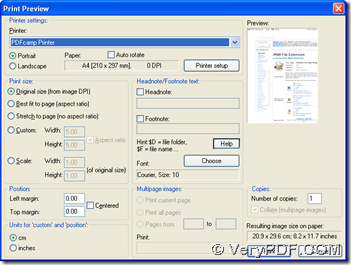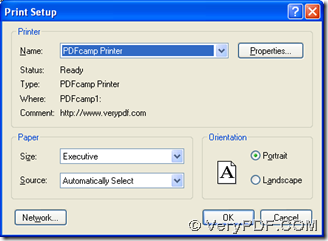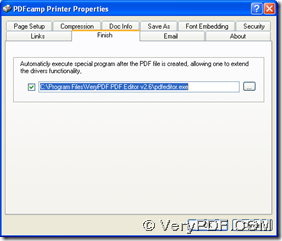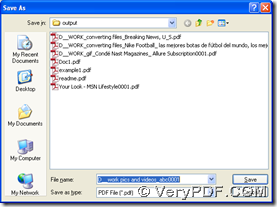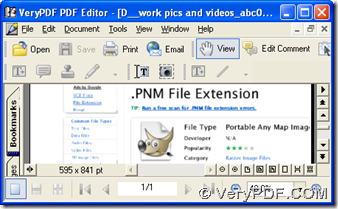If you want to print PNM to PDF and edit PDF automatically, please concentrate on the following paragraphs.
First, please install PDFcamp Printer and PDF Editor on your computer after you download installers of PDFcamp Printer and PDF Editor:
https://www.verypdf.com/pdfcamp/pdfcamp_setup.exe
https://www.verypdf.com/pdf-editor/pdfeditor_setup.exe
After installation is successful, please open your PNM file on your computer. Here I use IrfanView to open this file, so I will give you the steps to use it to print PNM to PDF and edit PDF automatically on your computer. However, if you use other viewers, you can refer to the followings, for it is same in general without accurate details. Then, please click “File” on menu bar > select “Print” on dropdown list, so you can get print preview panel on your screen. And then, please click “PDFcamp Printer” on dropdown list of “Printer”, and click “Printer setup” so that you can get printer setup panel opened on your screen.
Then, please click “Properties” there, and you can get properties panel on your screen, where you need to click that check box, and type the path of installer of PDF Editor, also you can change other editing tools via inputting their paths of installers accordingly. Then, please click “OK” so that all the settings can be saved in properties of PDFcamp Printer.
Then, please continue to click “OK” on print setup panel, then when program go back to print preview panel, please click “Print” so that you can select a destination folder and click “Save” in dialog box of “Save As”, after that, the print from PNM to PDF can be realized with PDFcamp Printer, and also later on, PDF Editor can help you edit PDF automatically on your screen.
To know more of PDFcamp Printer, please click this link: https://www.verypdf.com/pdfcamp/pdfcamp.htm. To get answers on your doubts about print from PNM to PDF and the method to edit PDF, please add your comment here, we will give you a reply asap. Thank you.