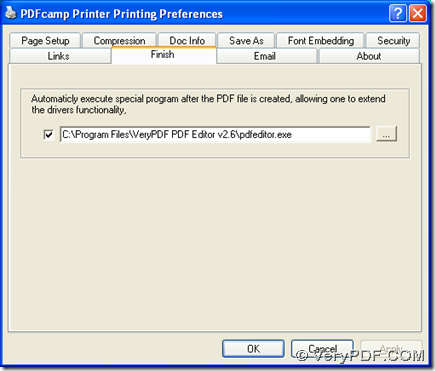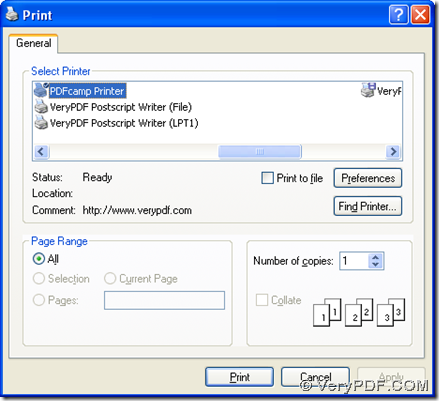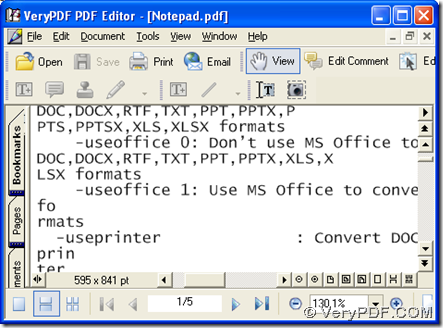To print txt to pdf in Windows platform with virtual printer, maybe you can use PDFcamp Printer, which is a professional and multi-functional tool to help you produce pdf files based on many original formats files. In addition, PDFcamp Printer can help you edit pdf automatically with the help of PDF Editor. If you would like to know more of this process, please keep reading this article.
Step1. Install PDFcamp Printer and PDF Editor on your computer
Please download their installer separately from these 2 links: https://www.verypdf.com/pdfcamp/pdfcamp_setup.exe https://www.verypdf.com/pdf-editor/pdfeditor_setup.exe. After you download installer, please double click them separately in order to follow the setup wizards step by step till PDFcamp Printer and PDF Editor can be installed successfully on your computer.
Step2. Get basic settings done
After installations, please open your control panel on your computer > double click “Printers and Faxes” > select “PDFcamp Printer” with right button of mouse > click “Printing Preferences” on dropdown list, then its panel can be opened on your screen, where you need to click “Finish” tab so that its panel can display to you. Then, please click the check-box there so that you can type the path of installer of PDF Editor in order to make your pdf file opened automatically after conversion:
If you want to edit other properties of PDFcamp Printer, please click other tabs; if you do not want to do that, please click “OK” there so that the settings can be saved and the panel can be closed automatically.
Step3. Print txt to pdf and edit pdf automatically with PDFcamp Printer
After all the basic work is done like above, please open your txt file on your computer, and click hotkey of “Ctrl + P” so that print panel can be popped on your screen. Then, please select ‘PDFcamp Printer’ in “Select Printer” in order to make PDFcamp Printer effective in your conversion, then please click ‘Print’ so that you can not only save your pdf file, but also get your production of pdf file started, at last, your pdf file can be opened in your PDF Editor, where you can continue to edit your pdf file professionally.
So far, here is nearly the end of this article, which is mainly about the method to print txt to pdf and edit pdf automatically with PDFcamp Printer and PDF Editor. If you would like to know more of PDFcamp Printer, you can click this link: https://www.verypdf.com/pdfcamp/pdfcamp.htm. For any doubts about this process, please drop your comment here. Have a nice day.