Here is a method to convert scanned PDF to Word in this article. If you are trapped in how to edit scanned PDF file, the following paragraphs will be your best key.
First of all, download installer of PDF to Word OCR Converter by clicking this link. Then follow setup wizard after you double click this installer step by step so that PDF to Word OCR Converter can be installed on your computer successfully.
Then, open PDF to Word OCR Converter and click button of “Add PDF Files” on interface of PDF to Word OCR Converter > select PDF file in dialog box named “PDF2Word” > click “Open” there, then PDF file can be added for this conversion, and its path can appear in processing form:
Next, to set targeting file type as Word, you can click one of radios of “MS Word Document” and “Rich Text Format” on interface of PDF to Word OCR Converter so that you can get Word file of DOC or RTF after conversion of scanned PDF to Word. Then, after you finish setting objective format, you need to prepare to use OCR technology to process scanned PDF file. Thus, please click “OCR PDF file (Language: xxx)” on dropdown list of “Output Options” according to your language of PDF file. For instance, if language of PDF is Spanish, please click “OCR PDF file (Language: Spanish)” so that PDF to Word OCR Converter can help you process scanned PDF file accurately.
At last, to find a folder to save Word file and start to produce Word file, please click “Convert”, then after you select a folder in pop dialog box, please click “Save” there in order to make this setting effective and make this conversion started. Within a few seconds, your Word file can be produced into targeting folder directly.
After you know this method to convert scanned PDF to Word with PDF to Word OCR Converter, if you have some questions on PDF to Word OCR Converter and this process, please visit official website of PDF to Word OCR Converter and leave your comment here.
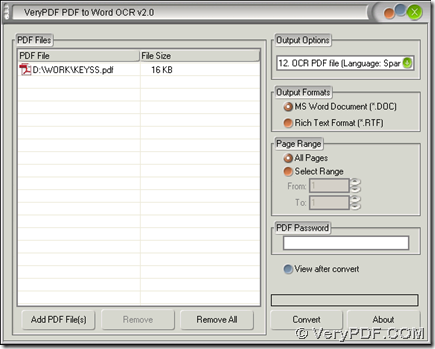
This software looks good, do you have a plan to provide the discount coupon?
Also, is this software support French and German characters in my scanned TIFF document?