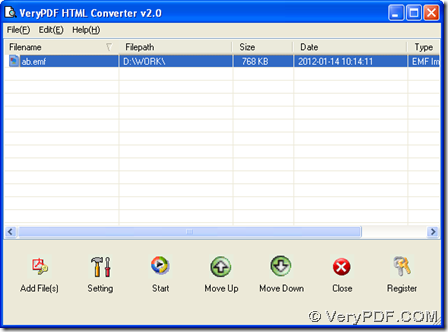In Windows platforms, it is easy and convenient to convert EMF to TGA with HTML Converter. For any questions about HTML Converter, please go to homepage of HTML Converter. And for knowing more applications about this process, welcome to log on official website of verypdf.
After you get installer of HTML Converter, you can do the followings to install HTML Converter on your computer:
- Double click this installer on your computer
- Follow setup wizard step by step till it is successful to install HTML Converter
Then, you can refer to the steps below to convert EMF to TGA with HTML Converter easily:
- Launch HTML Converter > click “Add Files” on GUI interface > choose EMF file and click “open” in pop dialog box, then this EMF file can be added and its path is shown in processing form directly. However, to delete this added file and change anther one, please click its path > click “delete” of keyboard, then this path can be deleted directly and you can repeat steps above to add a new one:
- To set targeting format as TGA, you may need to do the followings:
Click “setting” on GUI interface > click tab of “Base Settings”, so on its own panel, please click “.tga” on dropdown list of “output format” and click “ok” on that panel, after that, your setting can be saved and HTML Converter will help you set targeting file type as TGA during conversion later:
- To select targeting folder and produce TGA file with HTML Converter, please click “start” button, which can help you realize these two goals one time, and here are more details below:
Please click “start” > a dialog box named “browse for folder” can be opened, then you need to select one proper folder there, which will be as your targeting folder > click “ok”, so along with the disappearing of this dialog box, HTML Converter can help you convert EMF to TGA quickly, and finally, your TGA file can be generated into this folder automatically.
After you read the paragraphs above, which is about how to convert EMF to TGA, do you think it is very simple and easy to operate this conversion with HTML Converter? However, if you meet problems during your own process, please drop your comments here, and within 24 hours, we will give you perfect solution as you expect anytime!