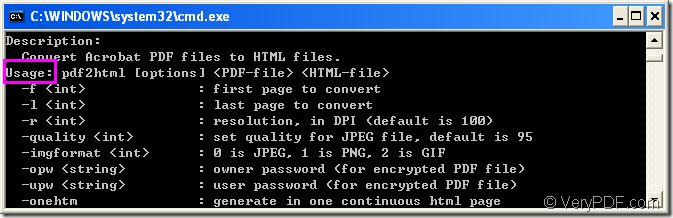By using the command line application VeryPDF HTML to PDF Converter Command Line, you are able to convert the document of encrypted pdf to html file. In this article, you will see how to convert a pdf document with user password which controls PDF document not to be opened freely and owner password which protects pdf contents from being printed, modified, copied, etc. freely into a html document.
There are four steps in this conversion, please follow the contents below to make the conversion together.
1. Download and unzip the application
Please download HTML to PDF Converter Command Line at its homepage. The application you get is a free trial version. There is no need to install the application on your computer. Only the extraction will be enough to make the application runnable at once. In the unpacked package of the application, the executable file pdf2html.exe is the called program in this conversion and you need to call it when making conversion.
2. Open MS-DOS command prompt window
Please click “Start”—“Run” to open “Run” dialog box and input “cmd” or “CMD” into “Open” combo box of “Run” dialog box. Then please click “OK” button. The the conversion platform—MS-DOS command prompt window will pop up.
3. Input the command line
Before inputting the command line into MS-DOS command prompt window, you need to see the usage of the application. Please drag the executable file pdf2html.exe into the prompt window and hit “Enter” button. All the options and examples will appear in the interface just like those shown in Figure 1.
Figure 1
The command line you need to refer to is the following one:
pdf2html [options] <PDF-file> <HTML-file>
For converting encrypted pdf to html document, there is an specific example below:
pdf2html –upw 123 –opw 456 C:\aa.pdf C:\bb.htm
In the command line example,
pdf2html is to call the called program pdf2html.exe. –upw 123 is to input the user password of the input encrypted pdf document. –opw 456 is to input the owner password of the input encrypted pdf document. C:\aa.pdf is the path of the encrypted pdf document and C:\bb.htm is the target html document.
4. Run the conversion
At last, you need to press “Enter” button to run the conversion from encrypted pdf to html document.
After evaluating, if you are satisfied of the app you can purchase the application at its homepage. If you want to run the conversion on a server, please buy the server license. If you are a software developer, you need to purchase the single user license. When you want to register the application, please use the option “-$ <string> ”.