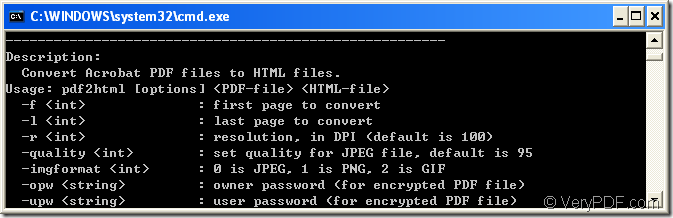When you use the command line application VeryPDF PDF to HTML Converter Command Line to convert pdf to html document, you can also realize the function of extracting image of pdf to gif format image at the same time just by a simple command line option. It is easy to use this application if you can read the contents carefully in this article.
You can use PDF to HTML Converter to convert multiple PDF files to one continuous HTML page, or convert such a PDF file or files to several HTML pages. You don't need to install any third-party application on your computer when you use this application.
If you want to use PDF to HTML Converter Command Line, you are strongly recommended to download the free trial version of the application at its homepage to have a try of the app. If you want to run it on a server, you can buy a server license. If you want to embed or redistribute the application to your developed apps, you can buy a single user license.
For inputting the command line to convert pdf to html document, please open MS-DOS interface which is the conversion platform. Please use the combination “Window”+ “R” on the keyboard to open “Run” dialog box and you need to input “cmd” or “CMD” in “Open” combo box. Then please click “OK” button to open the interface.
If you want to know the usage of this command line application, you can drag the executable file pdf2html.exe which is the called program in unpacked folder of the application into MS-DOS interface. Then all the options and examples about the application will appear in this interface.
Figure 1
So please write the command line according to the following one:
pdf2html [options] <PDF-file> <HTML-file>
To apply the command line template above, you can see the following specific command line example:
pdf2html –imgformat 2 –f 2 –l 5 –r 654 C:\in.pdf C:\out.htm
In the command line,
pdf2html is for calling the called program and you need to use its path in command line.
–imgformat 2 is to extract image of pdf to gif. If you change the number as 0 or 1, you can use the application create jpg or png format image.
–f 2 is to set the first converted page of pdf document.
–l 5 is to set the last converted page of pdf document.
–r 654 is for customizing the html resolution as 654 DPI.
C:\in.pdf is the path of source file.
C:\out.htm is the path of target file.
Then please hit “Enter” button to run the conversion from pdf to html and you can see the target html document is saved in the specified folder which contains all related files about the html document. The gif image you want to get is named as pg_0001.gif.
If you want to extract image of pdf to jpg, you can also set jpg image quality. For more details about this conversion, please click here to read the related article.