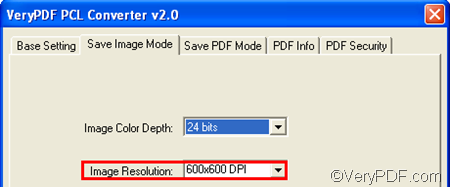TIF is a common image file format. It is widely supported by lots of image applications. You can convert PRN to TIF if you can’t find a proper application to open the PRN files. There are some document converters that can help you convert PRN to TIF. But few of them can help you set image resolution. VeryPDF PCL Converter is one of the tools that can help you convert PRN to TIF and set image resolution.
Do you want to have a try? You can download this tool by clicking VeryPDF PCL Converter. Follow the instruction to install this tool and then, you can find a new shortcut icon on the desktop. You can do as follows to use PCL Converter to convert PRN to TIF and set image resolution.
First, please double click the shortcut icon to run PCL converter. The following shows the main interface. It contains three parts: the tab bar, the list box and the tool bar.
Second, please input the PRN files. PCL Converter supports batch conversions. In addition, you don’t need to open the PRN files before convert. You can drag the PRN files from Windows Explorer and drop them into the list box. Then, you can view the file name, type, size, and path of each input PRN file in the list box.
Third, please set the output format and set image resolution. You can do as follows: click Setting on the main interface, > select .tif from the drop down list of the Output format combo box, > click the Save Image Mode tab, > choose an item from the Image Resolution combo box. Or enter a resolution in the combo box. > Click OK. The following is an image showing how to set image resolution.
The last step is to start the conversion and save the output file. Please click the Start button on the interface, choose a folder in the Browse for Folder dialog box. Click Ok.
This is how to convert PRN to TIF and set image resolution. For more information of VeryPDF PCL Converter, please visit: https://www.verypdf.com/pcltools/index.html.