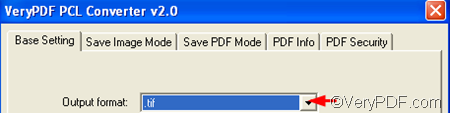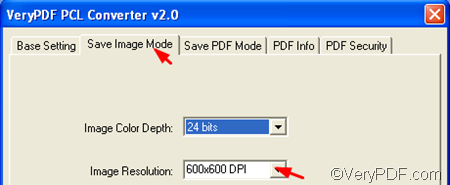There are lots of document converters on the website of VeryPDF that can help you convert PRN to TIFF or TIF and set image resolution such as VeryPDF PCL Converter. PCL Converter is a professional application which supports conversion from print file formats including PCL, PXL, PX3 and PRN to TIFF, JPG, PDF, PNG, etc.
During my daily life, I have to deal with all kinds of image formats. TIFF is one of my favorite image formats: it is widely used by scanners and fax machines; and it can represent everything from fax images to compressed or uncompressed photos. I need to convert PRN to TIFF and adjust the image resolution and color depth almost every day. PCL Converter is a good assistant.
If you want to have a try, you can download PCL Converter and install it on your computer at first. Then, you can take the following steps to convert PRN to TIFF and set image resolution.
1. Run PCL Converter
- Click Start to open the Start menu.
- Point to All Programs.
- Point to VeryPDF PCL Converter v2.0.
- Click VeryPDF PCL Converter v2.0.
2. Add PRN Files
The main interface of PCL Converter appears on your desktop and you can do as follows to add PRN files:
- Click Add File(s).
- Keep pressing the Ctrl key down and choose the PRN Files you want to convert in the dialog box.
- Click Open in the dialog box.
The dialog box disappears from the screen, and you can view the information of the added PRN files in the list box of the interface. You can change the arrange order by clicking Move Up and Move Down.
3. Set Output Options
At least, you have to set two options: the output format and the image resolution. First, you need to open the dialog box for settings by clicking Setting under the list box. Then, please do as follows:
- Click the down arrow in the Output format combo box, > choose .tif from the drop down list.
- Click the Save Image Mode tab, > click the down arrow in the Image Resolution combo box, > choose an item from the drop down list. > Click Ok. Certainly you can set other options in the Setting dialog box.
4. Export TIFF files
- Click Start on the main interface. > The Browse for Folder dialog box pops out and you can choose a folder in the dialog box. > Click OK.
You see, with VeryPDF PCL Converter, it’s simple to convert PRN to TIFF or TIF and set image resolution.