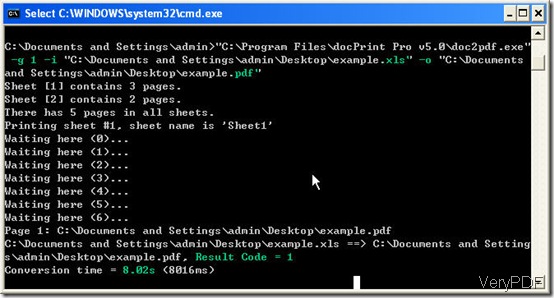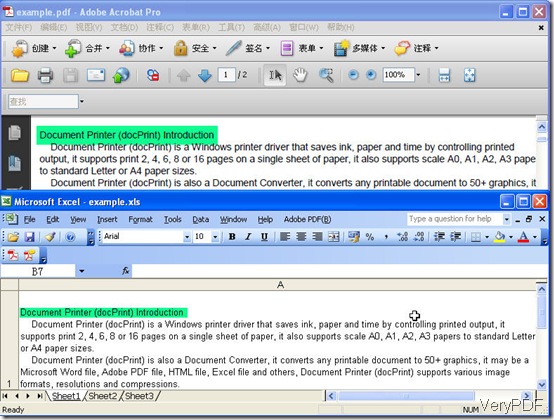In this article, I will show you how to convert specific Excel Sheet to PDF file. By this way, you can convert any sheet from a workbook to single PDF file. If you are interested in this topic, please follow my steps to do the conversion.
First, download software Document Converter.
Here is the free downloading link for you, https://www.verypdf.com/artprint/docprint_pro_setup.exe. This software was developed by VeryPDF Software company whose software are about all kinds file formats conversion. When you download it to your PC, please unzip it and open MS Dos Windows.
Second, do the conversion according to the usage.
This software is combination of command line version and GUI version. In this article, I will use it command line version to finish the conversion from specific Excel Sheet to PDF.
Usage: doc2pdf [options] <-i Document Files> [-o Output]
Example: doc2pdf -i C:\input.xls -o C:\output.pdf
When we need to convert specific Excel Sheet to PDF, we will use the parameter “–g” which stands for page range for conversion, eg: 1,2-4,6. So the command line should be doc2pdf -g pagerange -i C:\input.xls -o C:\output.pdf
In the following part, I will take a random Excel file for example. As to details, please refer to the following snapshot.
Now we can compare the conversion effect.
If you have any question about this file format conversion and other file formats conversion, you are welcome to contact us by the ways supported on this website.