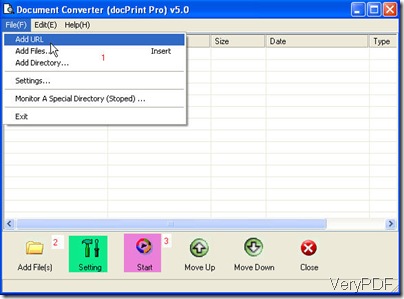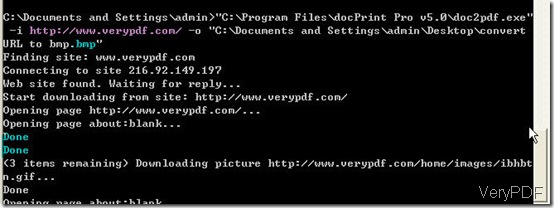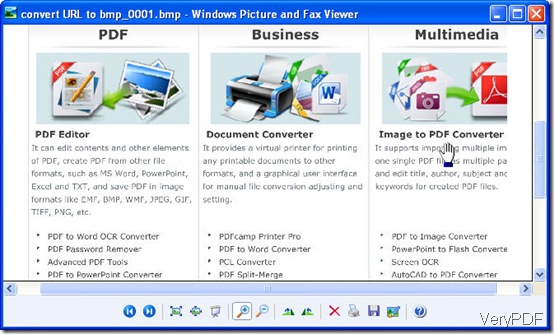In this article, I will show you two ways to convert URL to bitmap by one software. Those ways are available for converting all the printable file to image file or PDF file. Before we begin the conversion from URL to bitmap, you need to know something about this software Document Converter on this website. And you can also free downloading it to your PC to have a trial.
Method 1. GUI version.
When you download it successfully to your PC, there will be an icon on the desktop, double click it to enter its interface.
- Find File option on the left top corner of the interface then go to Add URL option. In the bounced dialogue box, you can input the URL.
- Do the setting job. Click the button Setting to open its menu option. In the Base setting tab, please set the output file format as bitmap which has been short as bmp. In the Save image mode tab, you can set image resolution and color depth.
- Click the button Start to run the conversion. When you click it, you can save and name the converted bitmap file. In a few seconds later, you can use the converted file.
For your reference, please check the following snap shot.
Method 2. Command line version.
The executable file of Document Converter also can be called from MS Dos Windows. When you find the executable file doc2pdf.exe in the docPrint Pro v5.0 package, you can input the full file path in the MS Dos Windows and press Enter then all the parameters and examples will be shown on the MS Windows.
As we need to convert URL to bitmap, we should input the command line according to the usage like this:
doc2pdf.exe" -i https://www.verypdf.com/ -o "output.bmp"
Please check a detail example in the MS Windows.
Now you can check the converted effect.
This software was developed by VeryPDF software company. And on its homepage, you can find more wonderful software about file format conversion. Now I will call an end of this article, if you have any question about this software or file format conversion like URL to bitmap, you can contact us by the ways supported on this website.