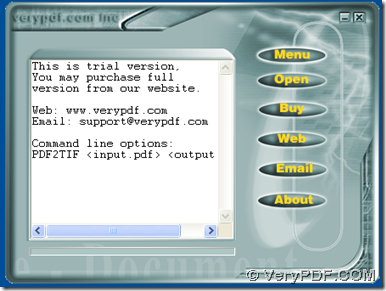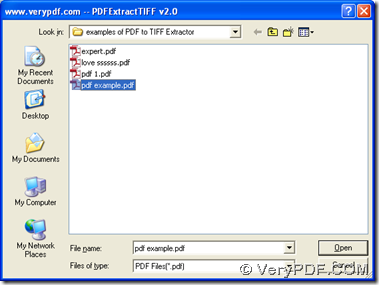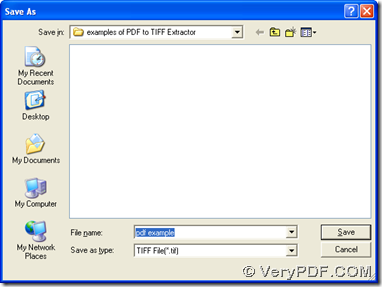To convert image PDF to TIF, PDF to TIFF Extractor can be of best assistance on computers of Windows systems.
PDF to TIFF Extractor is an application for helping users convert scanned PDF or images in PDF to TIF or JPG flawlessly and fast. For more information of PDF to TIFF Extractor, please go to its homepage at https://www.verypdf.com/app/pdf-to-image-converter/pdf-to-tiff.html, which is one webpage on verypdf.com. Before description about how to use PDF to TIFF Extractor to convert image PDF to TIF, it is of benefit for you to install trial version of PDF to TIFF Extractor on your computer, so you can follow steps below to fulfill this process:
- Open GUI interface of PDF to TIFF Extractor > click button “Menu” > select “save to multi-page TIFF” or “save to multiple TIFF files” on pop list, for this can help you set targeting format as TIFF, and moreover, output layout of TIFF can be edited as one file containing multiple pages or multiple file from multiple source files
- Then, please add PDF with this way: click “open” on GUI interface or click hotkey of “Ctrl + O” > select one or more PDF in pop dialog box > click “open”, then it is complete to add PDF for this process. After that, automatically, in another pop dialog box, you need to select destination folder and click “save” (if you added single PDF) or “ok” (if you added dozens of PDF), finally, TIFF can be converted from image PDF into destination folder
The illustration about a fast way to convert image PDF to TIF with PDF to TIFF Extractor is like above. To purchase authoritative version of PDF to TIFF Extractor, you can enter order page of PDF to TIFF Extractor. For any concerns about this conversion, please feel free to leave your comments here, then our technique support will do their best to solve your problems asap! Thank you for joining here, guys! 🙂