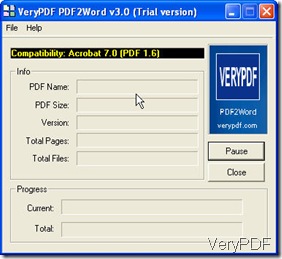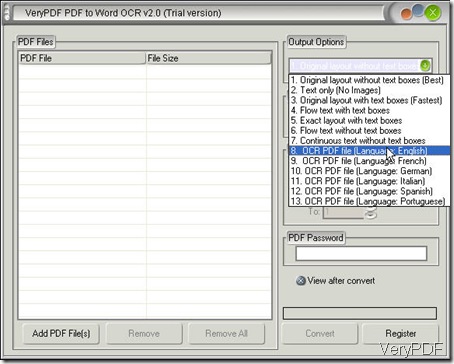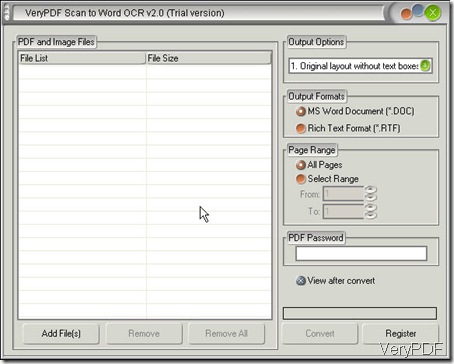I am a small potato in this office so I need to run errands for my boss every day. My main job is to pick up some useful information from document sea for my boss. However, to my headache, when I can meet some PDF files, I can not copy the useful content it it, I have to type it word by word. When I hear the boss calling "Amerlia, where is the material for today meeting?", I can feel my heart nearly go out of my mouth. To end this kind of status, I search for converter which can help me extract text part from PDF file.
To my surprise, it is so easy to find software which claim themselves that they can convert PDF to word, text or Excel easily. Some of them are not allowed to have a try before pay for it. I will not have even a glance of them. Some of them are generous, they can be tried many times before pay for it. PDF to word Converter is one of the generous one. I downloaded to it to my PC then tried many times and I got some comments for it.
Homepage: https://www.verypdf.com/pdf2word/index.html
Function: Convert normal PDF file to word document but some of PDF files can not be converted. I consulted VeryPDF support team for this problem. They told me that this software did not have OCR function and it could not convert PDF file containing embedded fonts to word document. But one function gives my friends a reason to buy this software that it can be called from MS DOS Windows.
Good aspects: It is cheap, only $39.95 but allows me to use it forever. It is easy to use. When converting the normal PDF file to word document, it behaves excellent. It allows me to try 100 times. It is the combination of GUI version and command line version. Batch conversion is good in CMD version but it is a little weak in GUI version.
Bad aspects: Its interface is a little ugly and it can not convert all the PDF file to word file. It does not have OCR function. Batch conversion is a little bad. It can not list the added files information. It can not recognize writing style.
download PDF to Word OCR Converter
Homepage: https://www.verypdf.com/pdf-to-word-ocr/index.html
Function:Taking advanced OCR technology, it can recognize image PDF, PDF containing embedded fonts. In other word, when you can not convert PDF to word using software PDF to word Converter, you can try this one. Before you do the conversion, you can try to make sure whether the PDF file contains image or embedded fonts by this way: copy the characters in the PDF to text file, if it can not be copied, it contains image PDF. If it can be copied but in the text file, it shows like messy code, maybe the PDF file contains embedded fonts. When you meet those files, this software will be helpful for you.
Good aspects: Convert files of PDF to word in a larger range. Support more languages. Take OCR tech. Support batch conversion and there is no limit in added files in one batch conversion. Convert PDF to word fast and accurately.
Bad aspects: It is a little expensive than PDF to word converter, $59.95. It only has the GUI version. It also can not recognize writing style.
Homepage:https://www.verypdf.com/scan-image-pdf-to-word-ocr/index.html
Function:Converting scanned PDF files, scanned Image files and non-scanned PDF files to editable Word documents preserving the original layout of your PDF. It can convert encrypted PDF files and password protected documents to word document too.
Good aspects:Convert scanned PDF files to editable Word documents.Character recognition accuracy is more than 98% in the OCR engine for PDF files.OCR PDF files which contain English, French, German, Italian, Spanish, Portuguese languages.It OCR works on OCR on multi-page TIFF, MNG and PDF files. It can keep the best threshold for converting color and grayscale to black and white.Batch document scanning for TWAIN scanners. It allows you to choose the fastest speed or the best quality during the conversion.
Bad aspects:It is the most expensive software in the three--$79.95. It also does not support command line operation.
After many times trying, I decide to buy the last one, Scan to Word OCR Converter. Even if it is expensive, I can use it to do all nearly the conversion. What’s more, after consulting, I know that once you own this software, you can use it forever. When VeryPDF update this software, I can get the updating timely. The above software are about converting PDF to word, it is one way to figure this matter out. Also, you can try to convert PDF to text. Or you can also use Screen OCR to extract text part from screen directly. This software can be used to extract small part text from screen. I can not list all the software here one by one. The easiest way is to free download those software to your PC then feel it yourself.