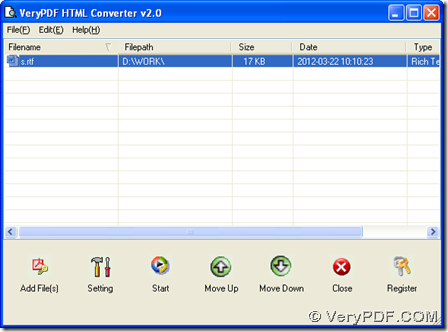This article would like to recommend you an easy way to convert RTF to PDF with HTML Converter on computers of Windows systems. For more information of HTML Converter and this method, please keep reading this article. 🙂
More information of HTML Converter can be found on homepage of HTML Converter, which is one of official webpage on our official website, where different kinds of applications can be overviewed. Next, the method to convert RTF to PDF is as follow:
1. After installer of HTML Converter is downloaded on your computer, please double click it and till it is complete to follow setup wizard, HTML Converter can be installed successfully on your computer.
2. Launch HTML Converter > click “Add Files” on GUI interface > select RTF file in pop dialog box > click “open”, then path of RTF file can be shown in processing form, which indicates it is complete to add this RTF for this conversion:
3. Click “Setting” on GUI interface, then there is a panel popping out, where you need to select tab “Base Settings” there > click “.pdf” on dropdown list of “output format” so that targeting format is set as PDF. Then, to edit margin of PDF, please type customized int value in edit box of “Margin”; to edit page orientation, please click radio of “Portrait” or “Landscape”. Moreover, if you want to edit PDF save mode, including output patterns on condition of multiple RTF files, please click tab “PDF Save Options”; to edit PDF information, please click tab “PDF Info” > continue to edit relative title, keywords, subject, author etc.; to customize PDF encryption including encryption mode, please click tab “PDF Security”. Then you can click “ok” there so that your setting can be saved and this panel can be closed. 🙂
4. After you go back to GUI interface, please select targeting folder and start this process with button “start” on GUI interface: after one click on “start”, please choose one folder in pop dialog box “browse for folder” > click “ok” there, then HTML Converter can help you convert RTF to PDF and PDF file can be generated into targeting folder.
To buy HTML Converter online, please go to transaction page of HTML Converter, after you know how to convert RTF to PDF easily. For any concerns about this conversion, please drop your comments here. Thank you for reading this article ! 🙂