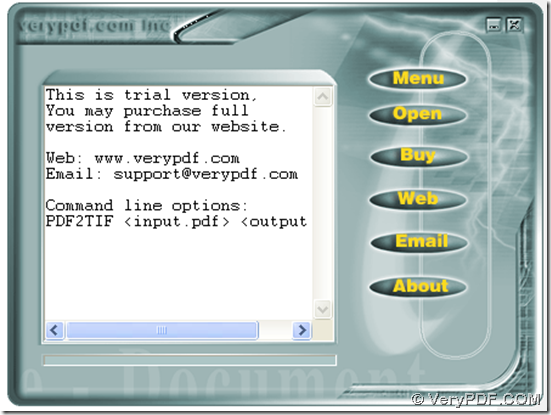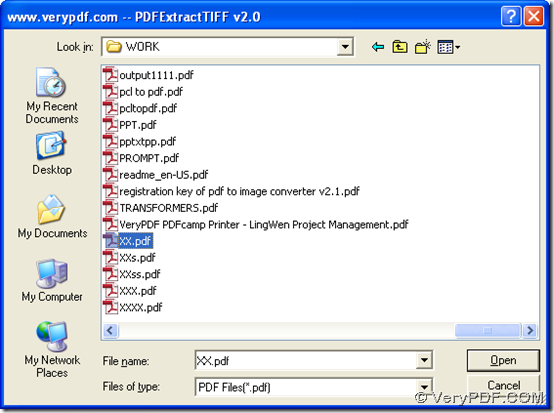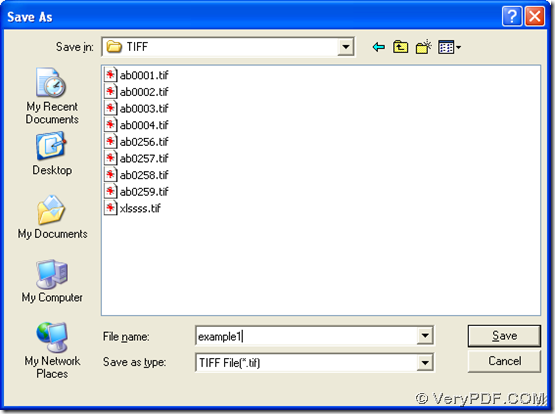VeryPDF PDF to TIFF Extractor has been designed to extract images in PDF and save them as TIFF format or JPG format, which is one application for converting images in PDF to TIFF or images in PDF to JPG on our official website. With its easy-to-use interface, you can extract images from PDF file easily and flawlessly without any third-party PDF viewer software installed on your computer.
If you want to experience trial version of PDF to TIFF Extractor, please click this link: https://www.verypdf.com/pdf2tif/pdf2tif.exe. If you want to know more of PDF to TIFF Extractor, please follow me in the following paragraphs:
Here is GUI interface of PDF to TIFF Extractor below, where there are 6 tool buttons:
- Button “Menu”: click “Menu” on GUI interface, then there is a dropdown list popping out, where you can see:
“save to multi-page TIFF file” is used for setting output layout of TIFF as multi-page TIFF
“save to multiple TIFF files” is used for setting output layout of TIFF as single page TIFF files
“option settings” can help you open a panel, where you can set image resolution and page range of PDF for conversion, merge small strips within one page, export color images as JPG files, remove thumbnail pictures, detect and rotate landscape pictures automatically, detect and invert color for white and black pictures, scale pictures automatically according to original page size, flip image files vertically or horizontally, and help you add suffix to output filename
“open PDF File” is used for adding PDF files for this process, and once you click it, there will be a dialog box popping out, and after click “open” in order to end adding source files, a dialog box named “save as” can pop out, too, where you can select destination folder for saving objective files, then one click on “save” will help you convert PDF to TIFF or JPG fast
After you know what is PDF to TIFF Extractor, if you want to buy official version of PDF to TIFF Extractor, welcome to log on https://www.verypdf.com/order_pdfextracttiff.html. If you want to know more knowledge on how to process different tasks from PDF to TIFF or PDF to JPG with PDF to TIFF Extractor , please concern about our articles in our verypdf knowledge base at https://www.verypdf.com/wordpress/. 🙂