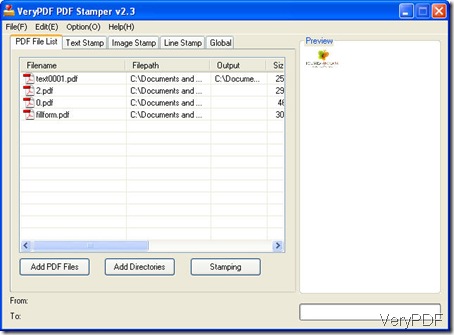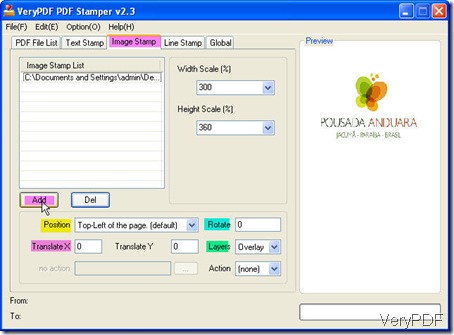In this article, I will show you two ways to add image logo to PDF files in batches. Maybe you will ask “I would like to save a stamp profile including the global option "only on a first page"So I would like to start PDF Stamper with a loaded stamp profile either in a default starting option either true in batches.” In this article, you can find a answer.
Method 1 Do the stamping by GUI software.
I finish the stamping job under the help of VeryPDF PDF Stamp. Maybe you can visit its homepage to know some information about it, here is its official website. The downloading and trying are free, so why not have a free trial with me. When you download it successfully, there will be an icon on the desktop. Double click it then you can enter its interface.
- Add files in batches. Dragging or dropping way will be OK.
- Go to the tab Image Stamp.
- Add the image logo to it.
- Then back to the main interface and click Stamping.
As to the image logo, you can choose to set its size, position in the PDF file and others as showed in the menu tab. By this way, you can add an image logo at the first page of PDF files in batches.
Now maybe you can not help wondering that “Do you have a command line version of this software?”. The answer is “yes”. At the same website, you can find the name PDF Stamp Command Line v2.5 easily. It has the same function as the GUI version.
Method 2. Do the stamping by command line.
- Download PDF Stamp Command Line to your PC and unzip it.
- Do the stamping job according to the usage.
Usage: pdfstamp.exe -PDF "example.pdf" -o "15.pdf" -AI "logo.jpg" -p2 -r-45 -mlr80 -mtb200 -w300 -h300 -l -SR -S1 –E1
- -PDF:Open an existing PDF file to stamp.
- "example.pdf" : The PDF file path needed stamping.
- -o😮 output PDF file.
- "15.pdf":output file path
- -AI:where to find the image log to stamp; it must a full path.
- "logo.jpg" : image logo full path.
- -p2:Stamps on the Top-Center of the page.
- -SR -S1 –E1: the page range-the parameter combo is to specify the image logo in the first page.
- -w&-h: image logo width and height.
By this way, you can also add image log to PDF file in batches. You can add the image logo the page as you need. Now let us check the adding stamp effect.
Here is the end of the stamping. If you have any question, you are welcome to contact us by the ways supported on this website. When you need to find some tools about file format conversion, VeryPDF maybe can help you in some degree.