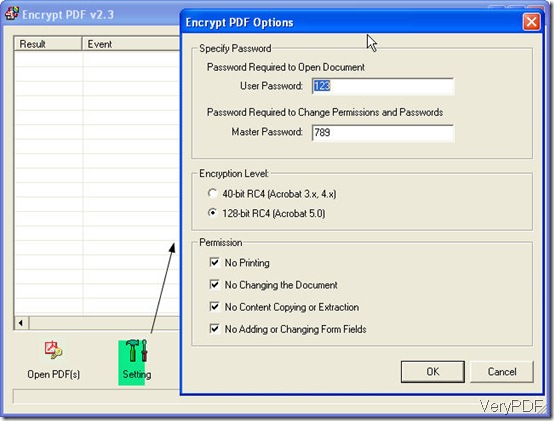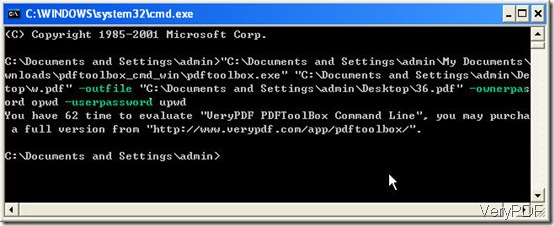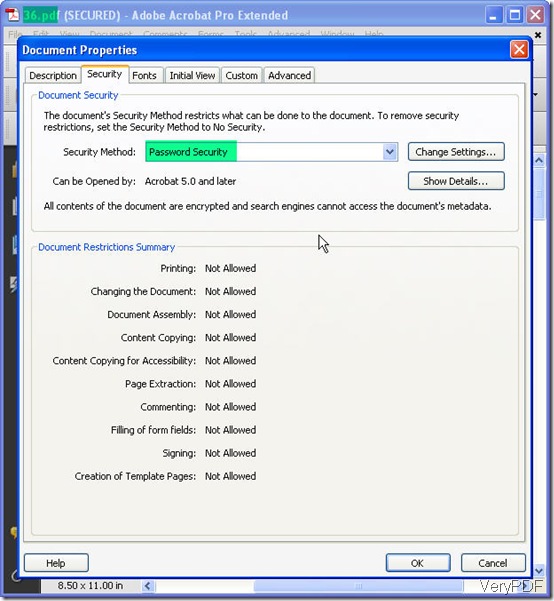Encrypting PDF files can help you protect your PDF files from being opened, changed, destroyed without your permission. It is know to most of VeryPDF friends that VeryPDF has a professional tool Encrypt PDF which can help you encrypt (using standard 40-bit or 128-bit supported by Acrobat Reader 7.0 and up) existing PDFs, set permissions, add user and owner password. But when you have other requests, like merging, splitting PDF files then encrypt PDF, you have to use another software together. If you need to do all of those requests by one software, Encrypt PDF can make it for you.
Base on above situation, we make an all-in-one software which allow you to merge, split, encrypt, fill PDF form, edit PDF description information, and optimize PDF by one software. It is named as VeryPDF PDF Toolbox Command Line which has three versions: Mac, Linux and Windows.
For new customers, I make a brief introduction to Encrypt PDF v2.3 which maybe be useful in the future. It is a professional tool for encrypting PDF files. It charges $38.00 and there is also command line version and COM version for you to choose. From its interface, you can know this software more directly.
As it is GUI version and just has one function, it will be very easy to use and accept. Now let us check another software which can help you merge, split encrypt PDF together.
- Free downloading PDF Toolbox Command Line to your PC.
- It is command line software, so you need to unzip it and call it from MS Dos Windows.
- Check its usage carefully in the readme.txt.
One example for encrypting PDF.
pdftoolbox 1.pdf -outfile out.pdf -ownerpassword opwd -userpassword upwd
Merge PDF files into a new PDF.
pdftoolbox in1.pdf in2.pdf -merge -outfile out1.pdf
The above command line example can help you merge PDF file together the add password from two aspects. If you need, it can help you encrypt PDF from two levels 40-bits and 128-bits.
Let us practice to encrypt PDF in MS Dos Windows.
Now we can check the encrypting PDF effect.
By this software, you can nearly handle PDF files in all aspects. Encrypting PDF is just a slice of it. This software also can be used together with other applications like, c#, asp.net or others. If you need to know more software about file format conversion, please visit VeryPDF homepage. If you meet any difficulty about file format conversion, you can contact us by the ways supported on this website.