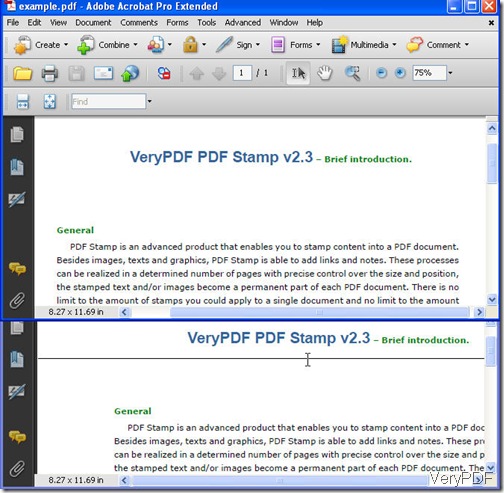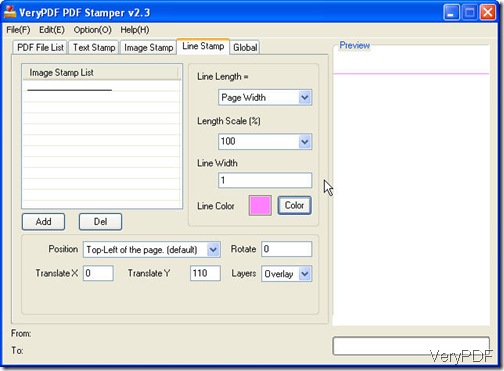What is line stamp? When do you need to make it? Let us check it from the following examples. Sometimes, maybe your PDF file is nearly perfect but you just feel that it lacks something more or less. Just like the example following, the PDF document is good but after adding a line stamp, it is better than before. When you meet this kind of situation, this article will help you a lot. In the following part, let us check how to make it.
- Free downloading software PDF Stamp to your PC, install it and let it run.
- If you need to know more about this software, please go to its official website.
- When you download it successfully, there should be one icon on the desktop. Double click it then you can enter its interface.
- In this Line Stamp tab,you can control the line color, line width, line position.
- When you add it, the effect will be shown in the preview Windows.
- In one PDF, you are allowed to add many line stamps.
- There are nine positions for you to choose or you can move line stamp in X-direction or Y-direction.
- When you finish the setting part, please go to PDF File List. In this tab, you can add PDF file in batch.
- After adding files, you can click the button Stamping to run this software.
- A few seconds later, the stamped PDF file will be opened automatically if you need. Then you can check it.
This software was developed by VeryPDF software company whose software have been widely used in industry production. This software also can help you add image stamp, text stamp and URL stamp. Please check relative articles in our knowledge base. If you have any question about file format conversion or stamping, you are welcome to contact us by the ways supported on this website.