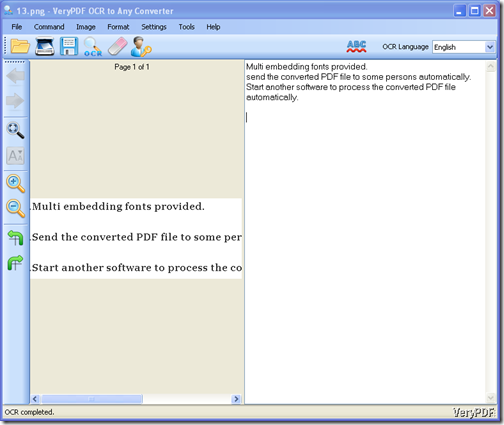VeryPDF OCR to Any Converter is an application developed for recognizing characters in images. In daily life,with this application of OCR to Any Converter ,you could easily convert images of BMP to doc in Windows platforms.You could download it right now.
After you download,install and run it,you can see the main application interface as shown in Figure 1.
Figure 1
Choose the image you want to convert ,then it will show in the left part of the interface.The buttons on the left such as ![]() ,
,![]() ,
,![]() and
and ![]() are used to change view options.Then select Command -> OCR.The application will start to recognize the characters in the image. The recognized characters will be displayed in the text box on the right.In the text box, you can edit the text as editing text in other text editors. If you want to clear the text box and redo the recognition, just click button
are used to change view options.Then select Command -> OCR.The application will start to recognize the characters in the image. The recognized characters will be displayed in the text box on the right.In the text box, you can edit the text as editing text in other text editors. If you want to clear the text box and redo the recognition, just click button ![]() . After editing the text, select File -> Save or Save As, and then choose a target format. The recognized text will be saved as a plain text file and editable later.
. After editing the text, select File -> Save or Save As, and then choose a target format. The recognized text will be saved as a plain text file and editable later.
As you can see,VeryPDF OCR to Any Converter is very easy to use.It can recognize characters in images like BMP and save the characters in Microsoft Word or plain text files.
If you want to learn more about OCR to Any Converter ,click here.Those software were developed by VeryPDF software company.