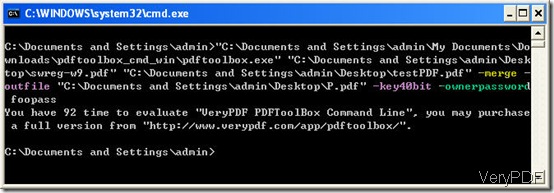When you need to merge PDF, how should you do? If you have better solution, you can share with us. If you do not have, this article will help you a little bit. In this article, I will introduce you two ways for merging PDF files. One is using software interface and the other is using command line software. You can take one according to your situation. Let us check them one by one.
Method 1.
- Download software PDF Split-Merge, here is free downloading link for you:https://www.verypdf.com/pdfpg/pdfpg.exe.
- This software is the combination of GUI version and command line version, which means that you can either call it from MS Dos Windows or you can use its interface for merging PDF.
- Once downloading is successfully, there will be an icon on the desktop. Double click it to enter its software interface.
Now you may ask that “Does this software have a limitation for adding PDF files? If we want to merge hundreds of PDF file, can I make it?”. No , this software does not have limitation for adding files, you can merge PDF as many as you need.
- Click the button Add then you can add PDF files. If you have add some one by mistake, please click it then remove it.
- Click the button Browse to specify the folders for saving the merged files.
- If you have done all above I have mentioned, please click the button Run to begin merging PDF files.
- A few seconds later, you can use the merged PDF file.
This way is easy to operate and software PDF Split-Merge is very cheap. Seeing from its interface, you can know that this software has many other functions, like splitting PDF file, deleting pages or others. Here I will call an end for method 1. Let us start Method 2.
Method 2.
This method is adopt for handling relationship between PDF files. Merging PDF is just a slice of PDF Toolbox. By it, you can also split PDF, detach and compress PDF file. If you want to know more about it, please visit its homepage. By this software, you can use it together with c#, asp, or other computer applications. Now let us merge PDF by this s/w.
- Download software PDF Toolbox by this link:https://www.verypdf.com/dl.php?file=pdftoolbox_cmd_win.zip.
- Download it to your PC and unzip it.
- Open MS Dos Window.
- Check its usage carefully.
When you check its usage, it is not hard to find there are so many parameters for you to use. It can make PDF form to flatten PDF file. It can get meta from PDF file and others. It is like a smart phone which can give you endless image space. Now let us check its merging PDF function from one example.
Usage: pdftoolbox 1.pdf 2.pdf -merge -outfile 3.pdf -key40bit -ownerpassword foopass
The above command line can help you merge two PDF files to one and add password for the merged PDF files.
Both of those software can help you merge PDF, you can choose one of them according to your needs. If you need to know more software about file format conversion, please visit homepage. If you have any question about VeryPDF software, please contact us by the ways supported on this website.