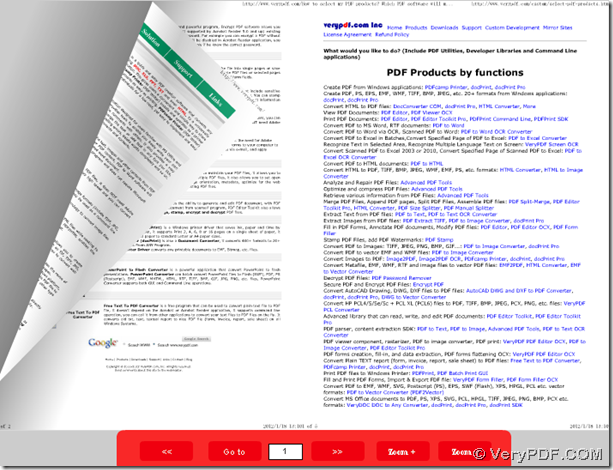PDF to Flash Flip Book Converter can help you produce colorful flip book quickly.
PDF to Flash Flip Book Converter is a command line tool for Windows users to convert PDF to SWF, PDF to HTML with interesting properties generally. You can go to homepage of PDF to Flash Flip Book Converter at here, and try PDF to Flash Flip Book Converter at here.
However, how to produce colorful flip book from PDF quickly? Here is the solution with PDF to Flash Flip Book Converter below:
1. Open command prompt window
Click start – select Run – type cmd – click ok
2. Produce colorful flip book through command line
Helpful examples:
d:\pdf2flipbook\pdfflip.exe f:\input1.pdf d:\outdir1 -tc f0fff0 -bc f0000f -pc ff0f0f
Useful parameters:
-bc <string>: Set button color of flipbook , e.g., -bc f0000f
-pc <string>: Set panel color of flipbook , e.g., -pc ff0f0f
-tc <string>: Set text color of flipbook , e.g., -tc f0fff0
Result example:
More parameters can be found on official website of PDF to Flash Flip Book Converter, which can help you produce various flip book of HTML and SWF from PDF easily.
For your doubts on PDF to Flash Flip Book, or this article about simple process from PDF to HTML, PDF to SWF through command line, please do not hesitate to let us know through support@verypdf.com.