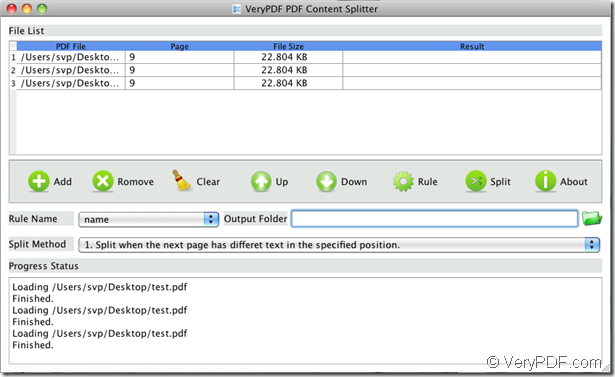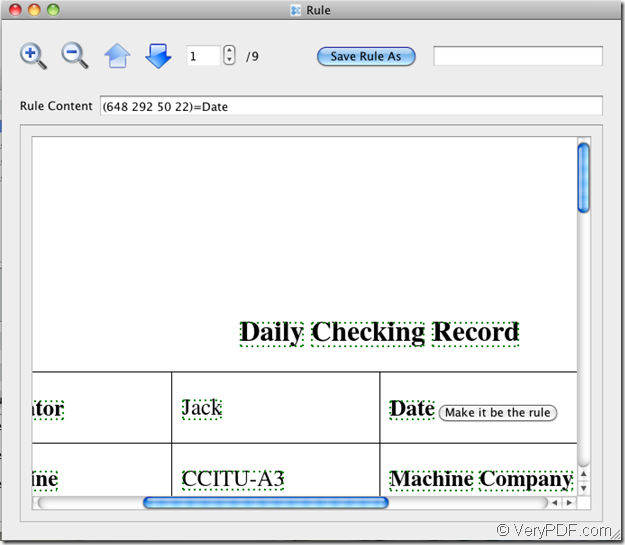The program VeryPDF PDF Content Splitter for Mac can be used to split PDF document on your Macintosh. It supports to split PDF document in batches at one time with the same splitting rule. In this article, you will see how to make this kind of work with PDF Content Splitter for Mac.
Please download the program via clicking here and install it on your Mac OS system. By double clicking the application icon, you can instantly open PDF Content Splitter for Mac and see the interface like the one shown in Figure 1 on your screen.
Figure 1
To split PDF document in batches, please do as follows. When you add PDF documents into the program, the most convenient way is to directly drag the files and drop them into the file list. Or you can click Add button to open file picker window and choose the PDF documents that you need.
Then please click Rule button to open the window like the one shown in Figure 2 to set your splitting rule. You can click any position of the displayed page of PDF document and a button will appear it beside. Please click the button Make it be the rule. Then you need to input the name for the splitting rule in the edit box besides Save Rule As button. Then click this button to save the rule.
Figure 2
You will see the main interface of PDF Content Splitter for Mac again. Please input the output directory in Output Folder edit box and click Split button to split PDF documents in batches.
If you have other questions about this application, please contact our support team. To learn more information about this program, please click here.