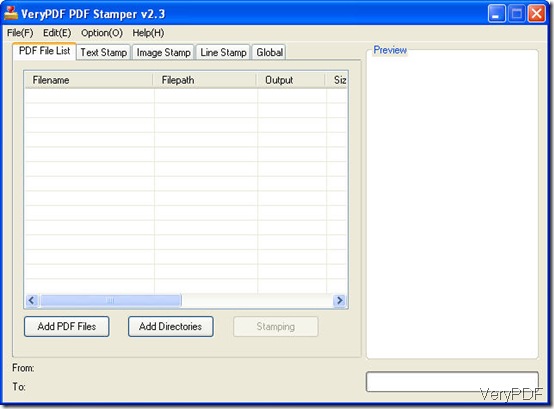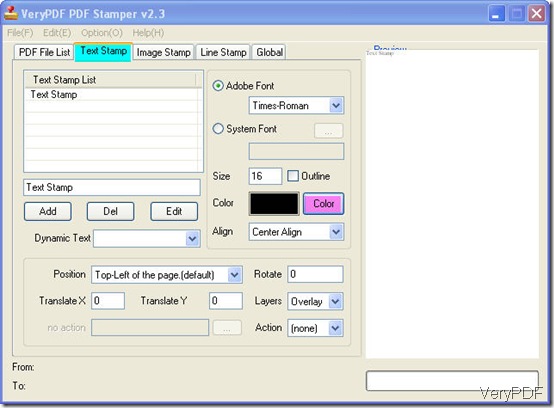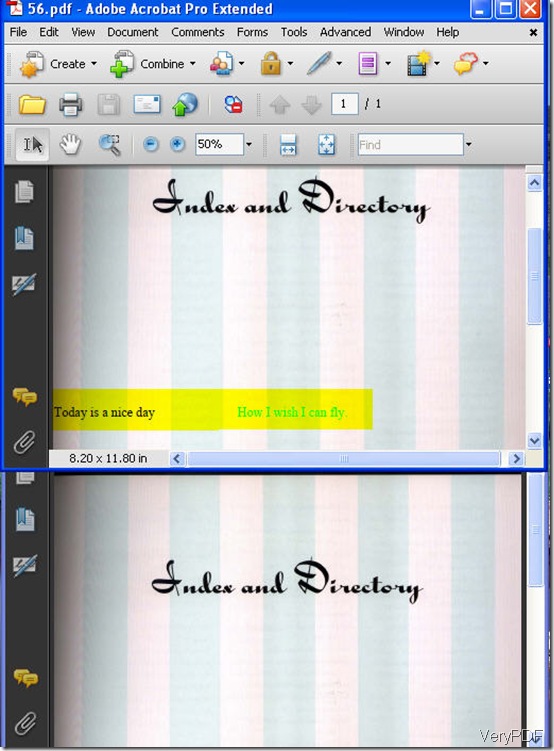In this article, I will show you how to stamp PDF file at page header and footer. The stamp can be text, image or URL. Now let us check how to make it step by step.
Add PDF stamp by text.
- Free downloading software PDF Stamp by this link: https://www.verypdf.com/pdfstamp/pdfstamp_win.exe
- If you would like to know more about it, please visit its homage.
- If download successfully, there should be an icon on the desktop. Double click it to enter its interface.
4. As interface shows: Add PDF file—>Go to Text Stamp—>Click Stamping.
FAQ
- Can I do the stamping in batch?
- Can I specify a whole folder to be stamped?
- Can I control the stamp color?
- Can I add the stamp at the footer or header?
- Can I add dynamic text for as the stamp?
- Can I add a link as the stamp?
- May I let text stamp overly or underlay the PDF file?
There is only one answer to all those questions above “Yes”. But how to achieve them, let us tackle them one by one.
For adding files, dragging from its containing folders then dropping them to software interface will be OK. Also you can click the button Add PDF files or Add Directories to add files. By this way, you can add files in batch meanwhile, it can help you do the stamping job in batch.
As to how to control the stamp text color, we need to go to Text Stamp tab. Click the button Color, then you can choose the color for the text part or customize some color for the stamp.
If you need to control the stamp position, please choose Position. There are some options for you to choose, like, top-center of the page, bottom center of the page or others. Here you can also choose the stamp overlay or underlay the PDF file. You may ask “ now can I add one stamp in the footer, one in the center and another in the header?” Of course you can, this software can help you also add PDF stamp in batch.
Just talking will be a little hard to understand, let us check its stamping effect from the following examples.
By this tool, you can control PDF stamp text color, content, position, number or others. This article is just a slice of the serial of adding PDF stamp. If you need to more about adding PDF stamp, please pay attention to our knowledge base. And if you have any question about VeryPDF software, please feel free to contact us by the ways supported on this website.