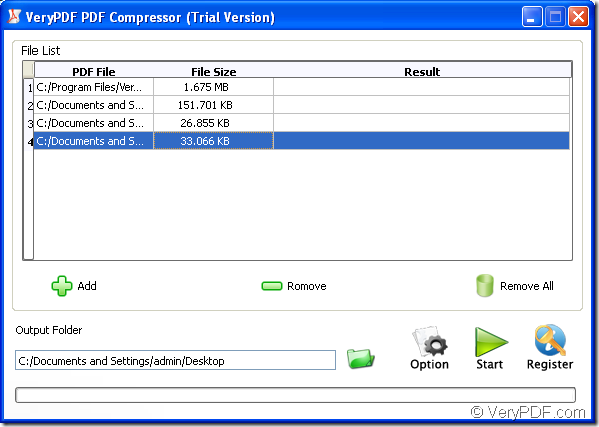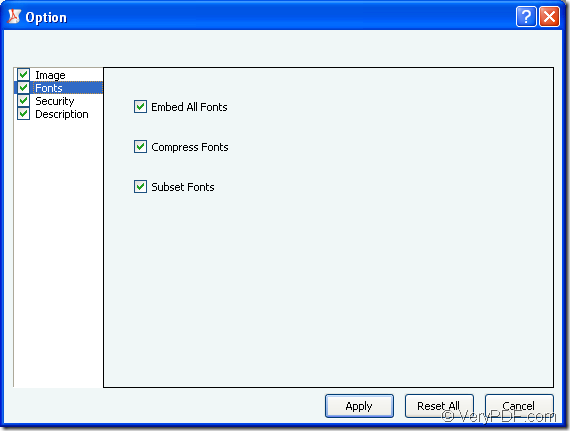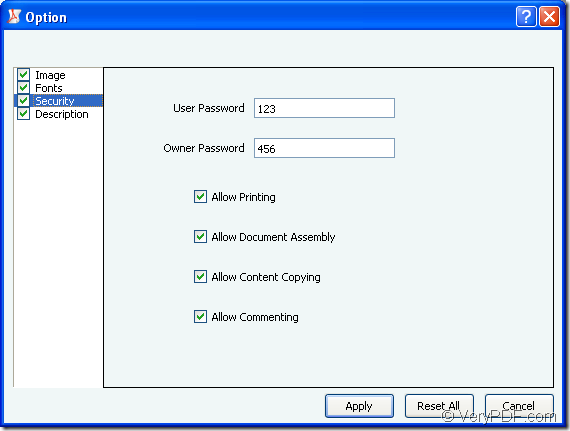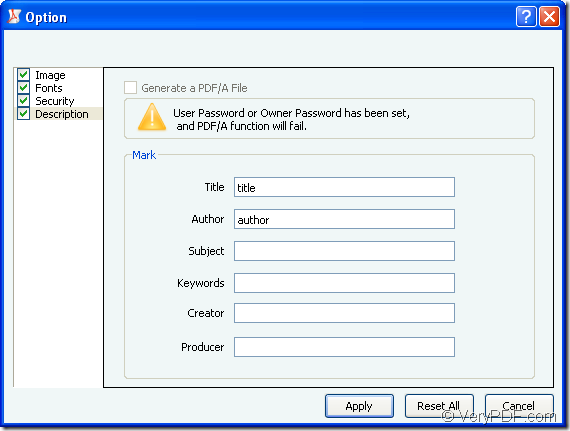In this article, there will be several frequently asked questions and answers about them about the way to compress pdf document. If you have had the experience that you wanted to send a pdf file to your boss, but it showed you an undeliverable information about that pdf size is too big. If you read this article, you will get the satisfied solutions.
Q: I cannot send my PDF document to others across network because the file size is too big, how to compress pdf fie to reduce its size?
A: Maybe the images, texts, fonts, etc. elements occupy the space of your pdf document, which results the big size of pdf file. To resolve this application, you can use the application VeryPDF PDF Image Downsample Tool which is professional application designed to compress pdf file including image and font. It is also able to secure pdf and edit its description.
Q: Is PDF Image Downsample Tool an expensive application?
A: To compress pdf is no longer expensive anymore. This $29.95 program will do everything perfectly to help you reduce pdf size.
Q: How to use PDF Image Downsample Tool?
A: Download the application via clicking here and install it on your computer. Double click the application icon or open the application through Start menu. You will see the interface of it like the one shown in Figure 1.
Figure 1
Then please do as follows:
- Click Add button to open file picker window in which you can choose pdf file that you want to compress. This application also supports to compress pdf in batches. So you can add multiple pdf files one time.
- You can click Remove button to delete selected pdf file from file list or click Remove All button to delete all files.
- Input output location in Output Folder edit box manually or click the folder button to open a window to choose an output location.
- Click Option button to open Option window in which you can set different parameters to reduce pdf size. Please see it in Figure 2, Figure 3 and Figure 4. To resize pdf image, you can read this article. In Font tab, you can choose to embed, subset or compress font in pdf file. In Security tab, you can set user or owner password to secure pdf document. The restrictions can also be set. In Description tab, you can edit pdf description like author, keywords, title, etc.
- Click Apply button to apply all settings you have made.
- Click Start button to compress pdf file.
Figure 2
Figure 3
Figure 4
If you have any other questions about how to compress pdf file, please leave your messages or contact support team of VeryPDF.