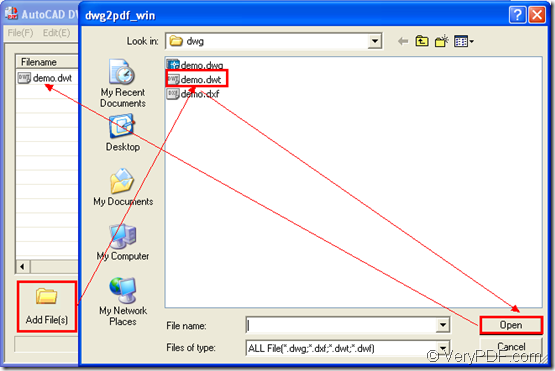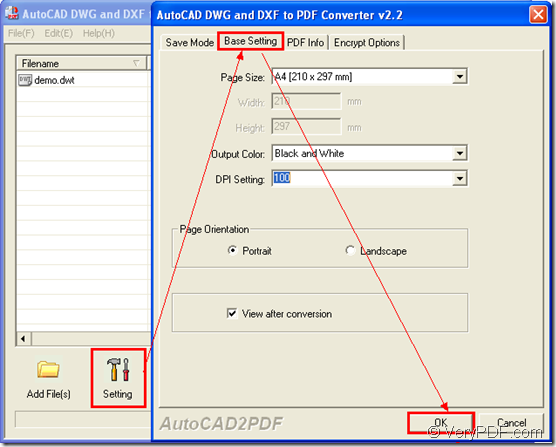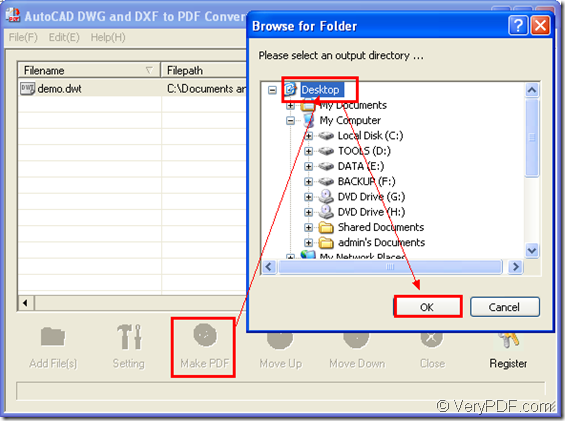At the same time of converting dwt to pdf document, you can also set the page size, page orientation for the created pdf file with the help of the application VeryPDF AutoCAD to PDF Converter which is a stand-alone program designed for converting CAD files to PDF document with easy operations.
At first, you need to download the application via clicking here. This application can be installed by following the setup wizard which pops up after you double click the application installer. You can double click the application icon to open the program then.
Figure 1
Please click Add File (s) button to open the file picker window in which you need to choose dwt file and click Open button to add the file into the file list of AutoCAD to PDF Converter. Please see the process in Figure 1.
Then you need to click Setting button to open settings window like the one shown in Figure 2. If you want to set pdf page size, please click the tab Base Setting and then choose the page size in Page Size dropdown list. You can set the output color for target file in Output Color dropdown list as Black and White, Gray and 256 Colors. In DPI Setting dropdown list, you can set the resolution for created pdf file. Then please click OK button to save all changes and close the window.
Figure 2
Then please click Make PDF button to open the window for saving target file. You can choose the location for the target file and then click OK button to run the conversion from dwt to pdf. Please see it in Figure 3.
Figure 3
Several seconds later, you will see the created pdf document in the location that you have just specified. If you want to see more features about AutoCAD to PDF Converter, you can enter its homepage.