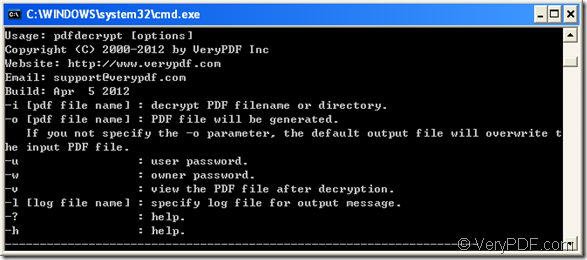The application VeryPDF PDF Password Remover can be seen as a combination of command line application and GUI application, both of which can realize the function to crack pdf document in a second. This article aims at showing you how to crack pdf document by command line.
For the purpose of using PDF Password Remover, you need to download it via clicking here. By following the installation steps, you can easily fulfill the setup process. In the installation folder, there is an executable file named as pdfdecrypt.exe and it will act as the called program when you crack pdf by command line.
You need to open MS-DOS interface for inputting the command line. If you don’t know how to use this command line program, please drag the file pdfdecrypt.exe and drop it into MS-DOS interface, then hit Enter button to see the usage of the application. Please see it in Figure 1.
Figure 1
By following the command line template shown below, you can find out your encrypted pdf and then start to write your command line to crack pdf document.
pdfdecrypt [options]
The following command line example will be a good explanation to the template above.
pdfdecrypt -i C:\sample.pdf -o C:\out.pdf –v
In this command line,
-
pdfdecrypt stands for the called program. Please use the full path of the called program when you write your command line.
-
-i C:\sample.pdf stands for the path of input file.
-
-o C:\out.pdf is the path of target file.
-
–v is to view the cracked pdf document automatically after the cracking process.
At last, you need to hit Enter button on the keyboard to crack pdf after you input the command line in MS-DOS interface.
This command line application is easy to use enough. If you still need to know other features about PDF Password Remover, just visit the homepage of VeryPDF PDF Password Remover. If you come across the problem about technology, please contact the support team of VeryPDF.