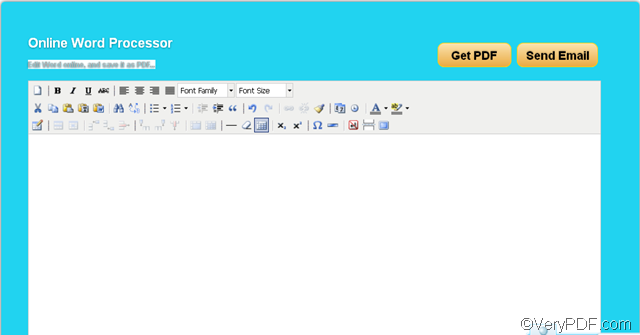VeryPDF Online Word Processor is a free online Word processor that allows you to edit and process Word documents online on your computer, iPad, iPhone, and any other mobile devices. It has all the bells and whistles of the traditional Word processor. After editing the documents, you can save them as PDF files and send them to others via email.
You don’t need to install any software or plug-in to work with VeryPDF Online Word Processor. You can just click http://online.verypdf.com/word or input the URL into your browser.
Why choose VeryPDF Online Word Processor?
1. Edit Word Online
VeryPDF Online Word Processor is an online word processor, which allows users to edit Word documents. It has almost all the bells and whistles of the traditional Word processor. You can find the most commonly used Word tool buttons on the toolbar of VeryPDF Online Word Processor. What’s more, there are also many shortcut keys on the tool bar.
2.Create PDF Quickly
With the help of VeryPDF Online Word Processor, you can quickly create PDF files after editing the Word documents and store it on the local disk of your computer.
3. Send Email Instantly
After editing a Word document, you can also instantly send the Word document as a PDF attachment via email with VeryPDF Online Word Processor.
4. Easy & Free to Use
Generally speaking, traditional Word processor such as Microsoft Word can get the editing job done whether you are a scriptwriter, editor, or a student working on a paper. But we have to buy, install it on computer, and wait when it loads up and opens the document. If we just need to write, expensive word processors may be a waste of money for a lot functions will be useless for us. Then, VeryPDF Online Word Processor will be a good choice for you. It is completely free and extremely easy to use.
So there you have it — four big reasons why choose VeryPDF Online Word Processor, Of course, apart form the above reasons mentioned above, there may be other reasons of why choose VeryPDF. If you have any thoughts or suggestions, please share it in the comments below, or email at support@verypdf.com, we will reply you asap. As long as your advice is adopted, you will get a free product as a gift from VeryPDF.
Other Online Tools:
VeryPDF Online PDF Annotator Free Word to PDF Online