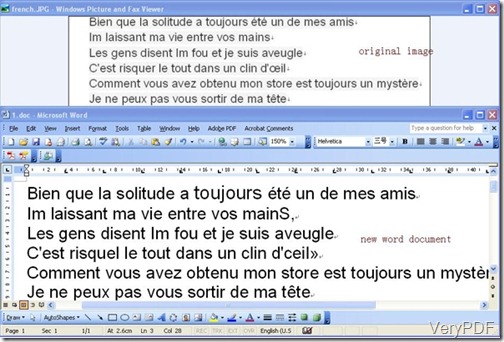Convert scanned images into editable Word documents will be a tough task without the software-Scan to Word OCR Converter. This software is a very useful software which can be used to covert the scanned images into editable Word of RTF documents. This software support the windows 2000 later systerms include 32 bit and 64 bit. As to the image formats, almost all the image formats can be supported:TIFF, JPG, PNG, BMP, TGA, PCX, EMF, WMF and PNM. Six languages are also offered to choose from which include: English, German, Spanish, French, Italian and Portuguese. Two kinds of formats areoffered: Word and RTF documents. In this article, a useful method will be told to convert JPG into Word documents.
- Download this software to your PC and the interface will show in your desktop.
- Add scanned images into the interface and with the button “Add Files”and delet the unwanted iamges with the button “Remove”and “Remove All “.
- Select the ouput layouts in the first combo boxes in the interface and select the languages need. Thirteen options are listed in this combox and the first seven options are applied for the PDF files, the last six options are applied for both PDF files and scanned images.
- The following group box is the ouput formation which support two output formats: MS Word documents (*.DOC)and Rich Text Formats(*.RTF).
- The third group box is the “Page Range”choice which can support converting in batches and converting specified pages. Click the button “Select Range”and input the page number in“From and To”.
- If the scanned images are encrypted, input the page number and they can be converted.
- Click the button “Convert”and the scanned images will be converted into editable Word documents in just a few seconds.
Look at the pictures below , the scanned JPG images and converted Word documents are liste below.
If you want to experience the advangtages of such software, download the free trial version to your PC and the offical version will be more perfect for you!
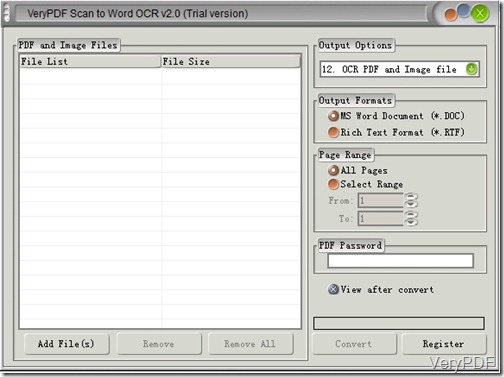
![{814C50B4-5A86-43e3-9892-DFA319B32A43}[4]](https://www.verypdf.com/wordpress/wp-content/uploads/2012/07/814C50B4-5A86-43e3-9892-DFA319B32A432_thumb.jpg)