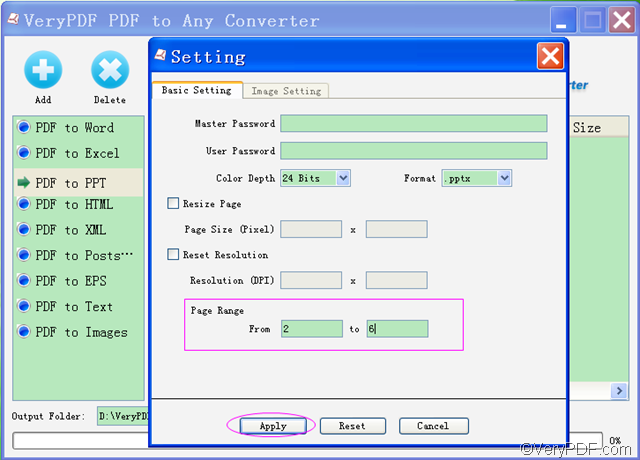Just need convert part of PDF? No problem, VeryPDF PDF to Any Converter allows you to set page range during the PDF conversion. This article is mainly about how to part of PDF of PDF into PPT by setting page range during the conversion.
To begin with, you need to download VeryPDF PDF to Any Converter. There are two versions, please download it according to the system type of your computer.
- Windows version: VeryPDF PDF to Any Converter for Windows
- Mac version: VeryPDF PDF to Any Converter for Mac
How to part of PDF of PDF into PPT?
Firstly, install VeryPDF PDF to Any Converter. Step by step to install it into your computer according to the instructions in the setup wizard. When the installation is done, the main panel of the software will pop up.
Secondly, add PDF files & click PDF to PPT.
- Draw and drop the files you want to convert into the software.
- Click button PDF to PPT in the left column of the main interface.
Thirdly, set page range.
- Click button Setting on top of the main panel.
- Choose a PowerPoint from the PowerPoint format list.
- Input the page range you want to convert.(For example, from 2 to 6.Suppose the PDF have 12 pages.)
- Click Apply to make the settings you have made enact.
Lastly, select output folder & start. Select the output folder and click Start button to start the conversion.
Any questions about how to convert part of PDF, please contact support team.
For any questions about how to convert part of PDF, you can leave your comment here or write to support@verypdf.com, we will reply you as soon as possible.
Other Products:
| VeryPDF PDF to Word Converter PDF to Image Converter |