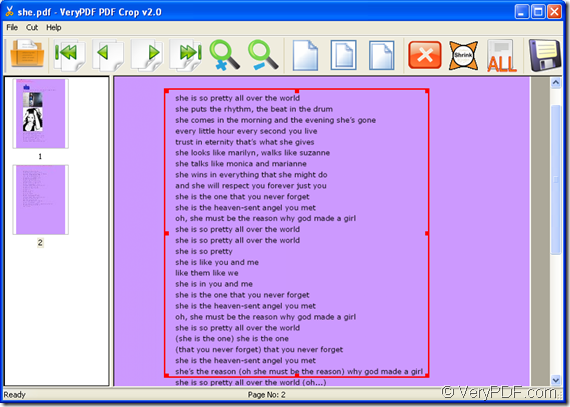If you want a better viewing result, you can choose to crop pdf page and leave useful part of one page, then you can print the cropped pdf pages with smaller page or browse it on a smaller screen like portable computer, iPad, etc. So which kind of application you can use? Don’t worry, you will get a satisfied answer in this article.
The application to be recommended is VeryPDF PDF Crop v2.0 which is a convenient tool for users to crop pdf files with its easy-to-use interface and operations. For using PDF Crop v2.0, please click here to download and install it on your computer. By double clicking the icon of it, you will see the main interface of the program.
When you want to add pdf document into the application, please directly drag and drop the file into the program for it supports drag and drop operations. In the preview panel on the left, you can see all pdf page thumbnails. When you click any page, it will be shown in shown panel in the middle, please see it in Figure 1. You can use the arrow buttons in toolbar to turn page and use magnifier buttons to zoom in or out the page.
Figure 1
With your mouse left button, you can draw a rectangle like the one shown in Figure 1 to select the useful area that you want to leave. You can also change the size and location of the rectangle by dragging it. If you want to delete the added rectangle, please click the button ![]() in the toolbar. You can also click the Shrink button to shrink page automatically. If you want the current settings used in all pages of pdf file, please click
in the toolbar. You can also click the Shrink button to shrink page automatically. If you want the current settings used in all pages of pdf file, please click ![]() button and choose all pages, even pages or odd pages in the popup window.
button and choose all pages, even pages or odd pages in the popup window.
At last, please click Save button to save the cropped pdf file in popup saving window and then start to crop pdf.
If you need to resize pdf page, you might as well try the application Advanced PDF Tools which can organize PDF pages, set PDF actions, optimize PDF size, modify PDF elements, compress PDF images and edit PDF properties.
For learning more information about PDF Crop v2.0, please enter its homepage. If you have any questions about these two products, please leave your messages or contact our support team.