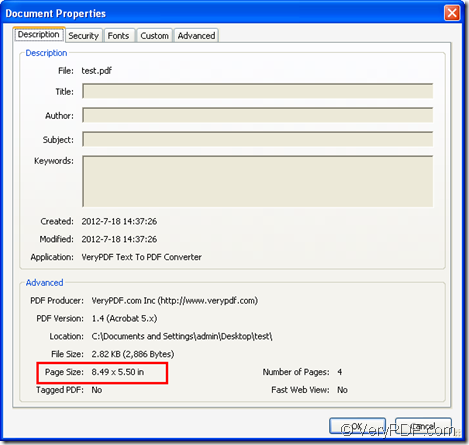At the same time of converting text to pdf document, you can also specify page size for the created pdf document with the help of free program Text to PDF Converter. With this application, you can set pdf page size as given standards or customize the size yourself when you make pdf document. Please see the following contents which are written specially for this problem.
After downloading this free program to your computer, please double click the installer to install it on your computer according to the setup wizard. After seeing the interface of Text to PDF Converter, please do as follows:
- Click Menu—Advanced Settings to open Advanced Settings window in which you need to choose choose pdf page size in Page size dropdown list. The application supplies multiple kinds of page size standards like A4, A3, Statement, B4, B5, etc. You can also the option Custom Page Size option.
- If you have chosen Custom Page Size option, please input the page width and height in Width and Height edit boxes to specify the page size by yourself.
- Click OK button to close the window.
- Add pdf file into the application by clicking Open button or click Menu—Open Text File to open file picker window in which you can choose the document that you need.
- Then you will be able to save the target file in popup saving window in which you can specify output location and input file name. By clicking the Save button in this window, you are able start to make pdf document.
Please see the parameter settings in Advanced Settings window shown in Figure 1 when you make pdf and set pdf page size.
Figure 1
From this window, you can see that we have set pdf page size as Statement 5.5x8.5 in.Then you can see the target pdf document information by opening the document and pressing the shortcut key Ctrl+ D combination on the keyboard. Please see it in Figure 2.
Figure 2
From the information window, you can see the page size of pdf document is 8.48x5.50in, which means that we have make pdf document and set page size successfully.
If you still have any other questions about Text to PDF Converter, please enter its homepage or contact the support team of VeryPDF.