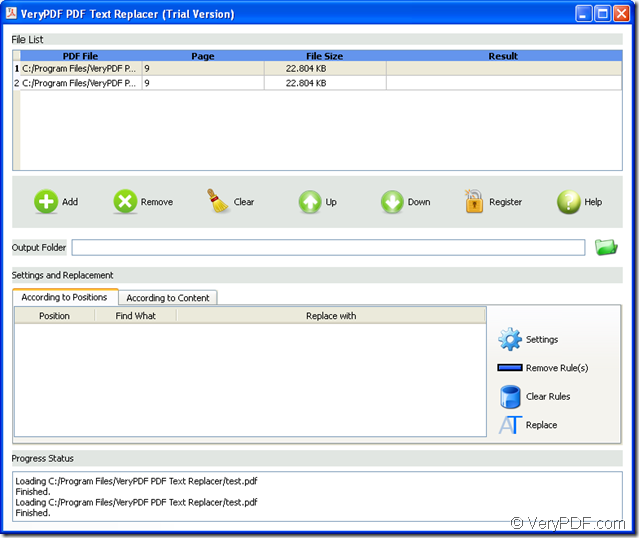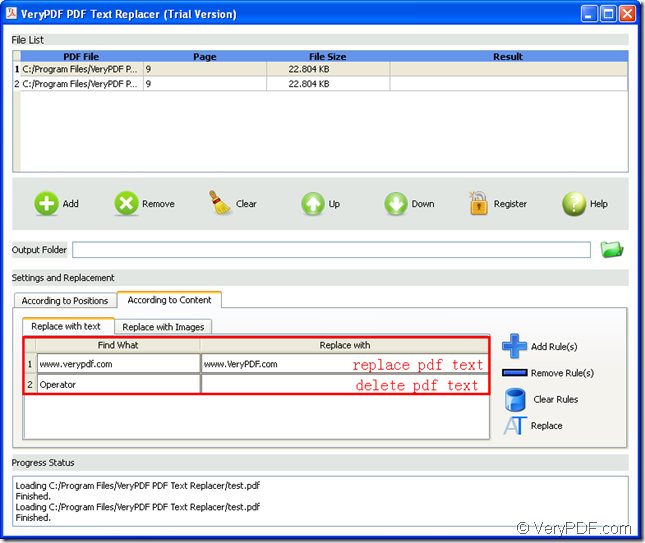In a PDF document, you can freely search, replace and delete pdf text with the help of the application VeryPDF PDF Text Replacer which has the ability to search and replace pdf text with text or image according to specified location or all pdf contents. In a friendly user interface, you will be able to master the program in a short time.
The following contents will show you how to delete pdf text or replace pdf text step by step. But at first you need to download and install it on your computer.
1. Open the program by clicking the application icon or through Start menu. Please see the user interface in Figure 1.
2.Click Add button to open file picker window for choosing pdf document. PDF Text Replacer supports to delete pdf text in batches, so you can add multiple pdf documents at one time. The other buttons are for you to remove or change the order for the added document.
Figure 1
3. Set the output location for processed pdf document in Output Folder edit box by clicking the folder button besides to choose a directory in popup window. Or you can input the output path manually.
4. Click According to Content tab and click Add Rules button. Input the text you want to replace in Find What box and input the text that you want to replace as in Replace With box like shown in Figure 2. If you want to delete pdf text, just input the text you want to delete in Find What box and fill nothing in Replace With box, which means you will replace pdf text with blank.
Figure 2
5. Click Replace button to start to replace or delete pdf text at last. The buttons Remove Rule (s) and Clear Rules are used to remove selected rule (s) or all added rules.
By clicking here you can enter the homepage of PDF Text Replacer. If you have other questions about how to delete pdf text or remove pdf text, you can contact our support team.