Question:Hi, is it possible to append a PDF file that has 1 page to put it at the beginning of a PDF file that has 10 pages? Split Merge is the one that I'm using.
*********************************************************************************
Solution: It is possible to append a PDF file that has 1 page to another at the beginning of a PDF file by VeryPDF PDF Split-Merge. Please add the one page PDF first then add the ten pages PDF file, by this way, the one page PDF will be shown at the beginning of the merged PDF file.
Detail steps.
First, download PDF Split-Merge to your PC. Once installation finishes, the icon of it will be shown on the desktop. Double click it then you can open this software. Know a little bit more from the following snapshot of this software interface.
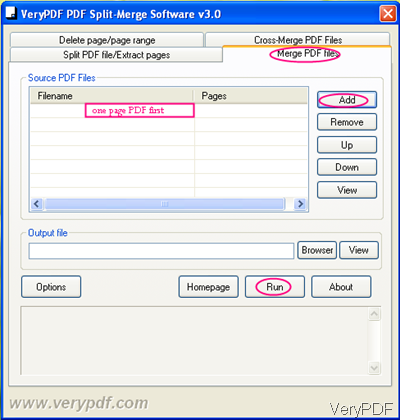
Fig1 software interface of PDF Split-Merge
Second, as we need to append one PDF to another, go to Merge PDF file tab. As I marked in the above snapshot, please add file by clicking the button Add. And you need to add the one page PDF first then add the ten pages PDF file. Adding finishes, please click button Run to merge PDF files. If you need to retain bookmark and AcroForm, please go to Option then choose that two options. One thing you may forget like me, please browse a folder to save the merged PDF file. Now let us check the merging effect from the following snapshot.
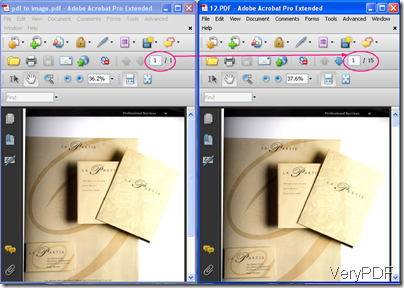
Fig 2 append one page PDF to another PDF files
Another question here, if PDF file has many pages but you just want to add the first page of it to another, how should you do?
__Delete the pages you do not need then repeat the above steps once more. For deleting pages from PDF file, please go to Delete Pages tab. In this tab, you can specify pages or page to be deleted. Then you can get the page you need in another PDF file. Add this PDF in the Merge PDF file tab first, this is the key to solve this problem, or else the one page PDF file will be appended at the last page of the newly merged PDF file.
In this article, I talk about the way to append one page PDF or one page in multi-page PDF to another PDF file at the beginning. If you have further question about it, please leave us a comment here then we will solve it for you as soon as possible. More information about this software, please visit official website of PDF Split-Merge.
