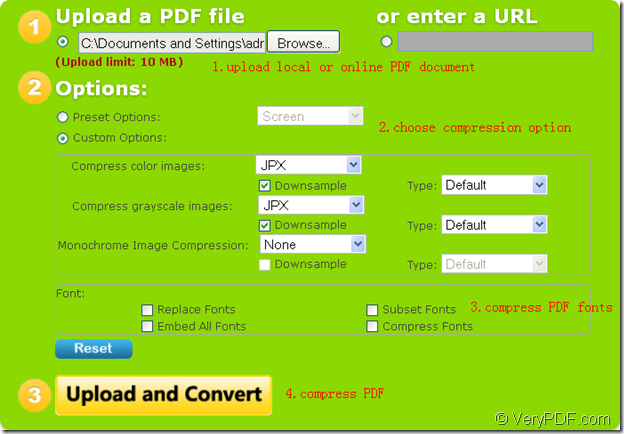In order to compress PDF document to make PDF smaller in size, the free online tool VeryPDF Free PDF Compress Online can act as a useful and helpful tool. Free PDF Compress Online is specially designed to change PDF size by presetting PDF with some offered options or reduce PDF size with customized compression algorithms to different kinds of images.
It is easy to use this free online tool, please do as follows and then you are able to compress local or online PDF document within one minute. There are several steps for your reference:
Firstly, please open the free online tool VeryPDF Free PDF Compress Online and then you will see a clear and friendly interface.
Secondly, please add PDF document into Free PDF Compress Online. It allows to compress online or local PDF document. If you want to upload local file, please check the option Upload a PDF File and then click the edit box or Browse button to choose the local PDF document in popup window. If you need to compress an online PDF, please check the option Enter a URL and input the URL of the document in corresponding edit box.
Thirdly, please choose compress options. There are two kinds of options for your choice:
1. Preset Options:
- Screen - quality for screen-view only, images set to 72 DPI.
- EBook - low quality, images set to 150 DPI.
- Printer - high quality, images set to 300 DPI.
- Prepress - high quality, preserve color, images set to 300 DPI.
2. Custom Options:
In this option, three kinds of images—color image, grayscale image and monochrome image can be compressed with different kinds of algorithms. To three kinds of images, Free PDF Compress Online also offers several kinds of downsample types for reducing PDF size.
Fourthly, In Font group box, you can choose to Replace Fonts, Subset Fonts, Embed All Fonts and Compress Fonts to change PDF size.
At last, please click Upload and Convert button to compress the PDF document for free and wait for several seconds to save the compressed PDF document on local disk.
The following snapshot shows the whole process of compressing PDF with Free PDF Compress Online.
Please note that VeryPDF Free PDF Compress Online can compress the PDF document smaller than 10M. If you need to batch reduce PDF documents or process a big PDF document, please use the desktop application VeryPDF PDF Compressor.