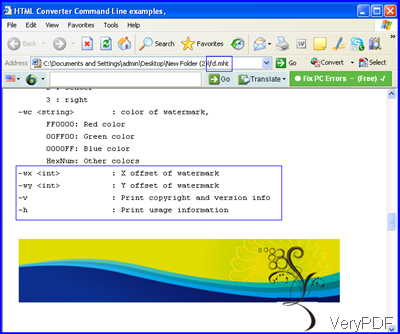Question:Hello, The PDF that was created from MHT contains the whole MHT in one page. How can I split it correctly for regular paper without split the images?
****************************************************************************************
Solution😀 During the conversion, please add the parameter –pageheight and –nosplitimg, then you can convert the long MHT file to multipage PDF file and keep images intact.
Detail operation.
First, download VeryPDF HTML Converter to your PC. On the website of HTML Converter, there are two versions GUI and command line. In this article, I will do the conversion by the command line version. So after downloading, please unzip it and then open its package to check its elements.
Second, this software is the same as the other command line software in the usage. Before run it, open MS Dos Windows first and find the executable file htmltools.exe then input the full file path of it in the Dos Windows. One example here:
htmltools.exe C:\in.mht C:\out.pdf
If use the command line in the example, it will convert the long mht file to one page PDF file. So you need to check related parameters:
-pageheight <int> : Split a long HTML page by page height, same as –emfheight
-nosplitimg : Don't break images in HTML file
Now the command line you’d better use like the following example.
htmltools.exe -pageheight 800 -nosplitimg C:\in.mht C:\out.pdf
The value after parameter “–pageheight” can be set according to your MHT file. It depends on how long would you like to set the page height. After adding parameter “–nosplitimg”, it will not split the image part to adopt the page height you have set in the command line. Now let us compare the conversion effect from the following snapshots.
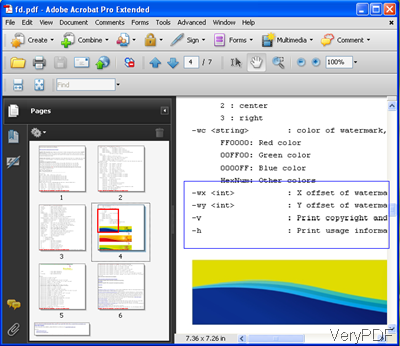
Fig 2 Converted PDF file from MHT
Checking from the above snapshots we can deduce that by adding those two parameter, we can convert long page MHT file to multipage PDF file and keep images in the MHT file intact. If you want to know file format conversion tools, please check on VeryPDF website and if you have any question, please leave us a comment here then we will solve it for you at once.