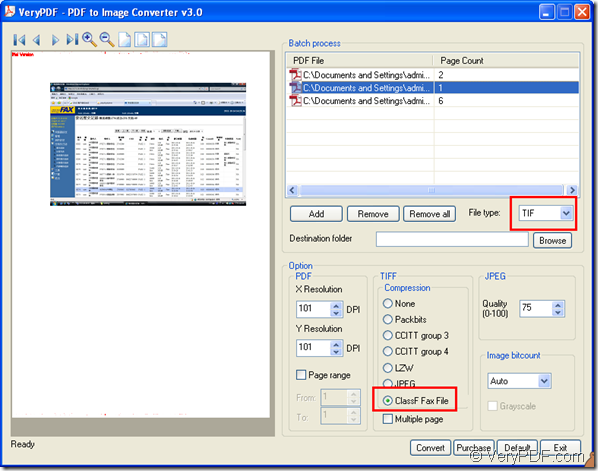In order to convert the document of PDF to FAX TIFF, the GUI application VeryPDF PDF to Image Converter which is a Windows system based application will help you accomplish the work. It supports to convert PDF to multiple kinds of image formats like BMP, JPG, GIF, TIF, PNG, etc. and make settings to the created image.
If you don’t know what is FAX TIFF, please read the following contents.
What is TIFF Class F?
It is a fax image from a fax received or created with fax software; most often saved in a .TIFF format, which is recognized by most image viewing programs.
How to convert PDF document to FAX?
Please install VeryPDF PDF to Image Converter after downloading the free trial version via clicking the following button, just open the application.
In order to add PDF document into the file list, please click Add button to choose file from popup window or you can use drag and drop operations. Then in File type dropdown list, please choose TIF as output file format. Please choose destination location for output file in Destination folder edit box.
In TIFF group box, please check the option ClassF Fax File if you need to convert PDF document to FAX. Then please click Convert button to run the conversion. Please see the conversion process in next snapshot.
With these easy operations, you can get FAX image file for you easily to fax it through fax. Via clicking the following link, you can enter the homepage of VeryPDF PDF to Image Converter to get more details about it or purchase it.
VeryPDF PDF to Image Converter