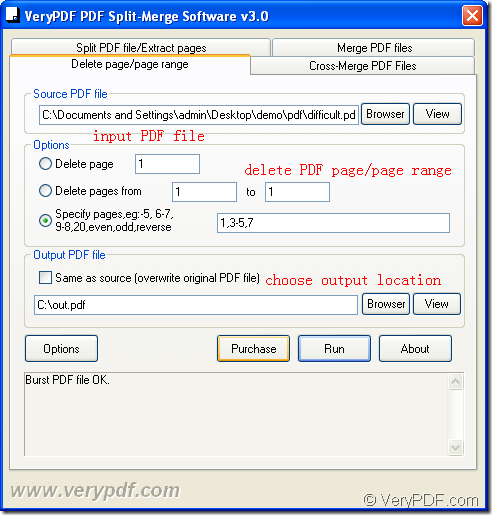If you need to remove or delete PDF pages from a PDF document, the Window application VeryPDF PDF Split-Merge can help you realize this kind of function. In the following contents will be the guide for showing how to delete page or page range of PDF document with easy operations.
At first, please free download VeryPDF PDF Split-Merge to your computer and then install it on the computer by double clicking the installer. If you need to learn all functions or information about this application, welcome to visit the application homepage: VeryPDF PDF Split-Merger.
There are several steps for your reference below:
1. Please launch PDF Split-Merge at first and you will see the user interface of it.
2. Add PDF document into the application by dragging and dropping applications or click Browser button in Source PDF File group box to choose a PDF document from the popup file picker window. Via clicking View button in the same group box, you are able to view the added PDF document with the default PDF reader installed on your computer.
3. In Options group box, there are three options for deleting PDF page:
- Delete PDF: Please input the page number that you want to delete in this edit box after checking the option.
- Delete page from to: Please input the page range that you want to delete in From and To edit boxes.
- Specify pages: In this edit box, you are able to specify the pages that you want to delete such as “1”, “2-4”, “1, 3-5, 8”.
4. Please choose the output location for target file in Output PDF file group box. You can save the deleted page PDF document in the same location with source file or click Browser button to specify the output location and edit the name for the created PDF document.
5. Please click Run button at last to start to delete the PDF page or page range and several seconds later, the successful information will be shown in the information box at the bottom of the interface. Then you are able to view the created PDF by clicking View button in Output PDF file group box.
Please see the whole process in the following snapshot:
If you are interested in VeryPDF PDF Split-Merge, you are strongly recommended to free download it to your computer and have a try by clicking the following button: