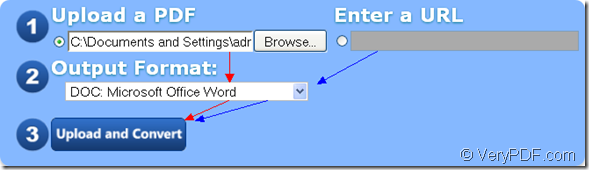With the free online tool VeryPDF PDF to Word Online Converter, users can convert local or online PDF document to Word or RTF file with high quality and accuracy. If you have PDF document which needs to be converted to Word file, just have a try of this application.
How to convert local PDF document to Word or RTF file?
Please enter the homepage of PDF to Word Online Converter, just check the option Upload a PDF to make the edit box below available. Then click the edit box or click the button Browse to open the file picker window in which the PDF document in local disk can be chosen.
In Output Format dropdown list, please choose the output format. This online tool offers two kinds of output formats: DOC and RTF. So choose any one of them accordingly.
Then please click Upload and Convert button to make the conversion.
Several seconds later, a window for saving target file will pop up and then please select a destination for the target file in local disk.
How to convert online PDF document to Word or RTF file?
Instead of checking the option Upload a PDF document, please check the other one: Enter a URL and then the edit box below will be available. Just input the URL of the online PDF document in it. Other operations are the same like the last situation.
Please see the conversion process in the following snapshot.
Note:
Free PDF to Word Online Converter can only convert single PDF smaller than 10 MB to Word or RTF document. For PDF larger than 10 MB, please try VeryPDF PDF to Word Converter.